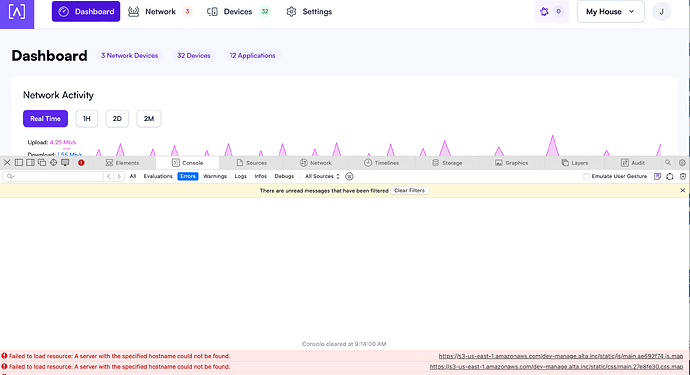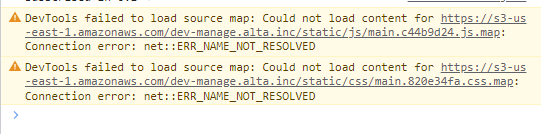
I don’t think this is the same particular issue, this is just a warning. Was curious if you could see any errors when the “pauses” happen (using Facebook, or Youtube, etc)…
I will make a point to leave that web inspector open and keep an eye on that for a bit.
We haven’t been able to reproduce these issues in our internal testing (dozens of test sites), but we’d love to dig in to your specific site, @ArendB. The more advanced features you have enabled and the more complicated your network, the more chance that you will introduce some unexpected incompatibility. The only advanced feature I recommend enabling in production on Alta is fast roaming.
@rutman286 @Rinse Those errors are only indicating that you are unable to download the source maps for the web front end, which is expected. If you could download the source code for our web app, we would have other issues ![]()
Connection resets are fairly common on wired and wireless networks, and don’t necessarily indicate a problem.
Some things to try:
- Reset all advanced settings.
- Ensure that you are using production release builds on your devices, i.e. no pre-release software.
If you still have issues, and can obtain a packet capture (when the specific issue occurs, not just at a random other time ![]() ), we’d love to take a look at it.
), we’d love to take a look at it.
I enabled fast roaming here, on 2 AP’s.
This killed my WiFi entirely.
in /tmp/log/messages i see the AP is doing a reconfig … and after some work, i continiously see:
Aug 21 21:07:22 OpenWrt kern.err kernel: [2359362.054248] wlan: [1495:I:ANY] ieee80211_acs_post_event: [EXT] Channel number: 00000000
Aug 21 21:07:22 OpenWrt kern.err kernel: [2359362.054283] wlan: [1495:I:ANY] wlan_mbss_done_acs: Channel: 00000000
Aug 21 21:07:22 OpenWrt kern.err kernel: [2359362.054955] wlan: [1495:I:ANY] wlan_mbss_start_acs: ACS Arg: 00000000
Aug 21 21:07:25 OpenWrt kern.warn kernel: [2359365.173970] wlan: kick 5tRx09_e1F
Aug 21 21:07:25 OpenWrt kern.err kernel: [2359365.174237] wlan: [1495:I:ANY] ieee80211_acs_post_event: [EXT] Channel number: 00000000
Aug 21 21:07:25 OpenWrt kern.err kernel: [2359365.174273] wlan: [1495:I:ANY] wlan_mbss_done_acs: Channel: 00000000
Aug 21 21:07:25 OpenWrt kern.err kernel: [2359365.175056] wlan: [1495:I:ANY] wlan_mbss_start_acs: ACS Arg: 00000000
Aug 21 21:07:28 OpenWrt kern.warn kernel: [2359368.293954] wlan: kick 5tRx09_e1F
Aug 21 21:07:28 OpenWrt kern.err kernel: [2359368.294267] wlan: [1495:I:ANY] ieee80211_acs_post_event: [EXT] Channel number: 00000000
Aug 21 21:07:28 OpenWrt kern.err kernel: [2359368.294301] wlan: [1495:I:ANY] wlan_mbss_done_acs: Channel: 00000000
Aug 21 21:07:28 OpenWrt kern.err kernel: [2359368.294958] wlan: [1495:I:ANY] wlan_mbss_start_acs: ACS Arg: 00000000
Aug 21 21:07:31 OpenWrt kern.warn kernel: [2359371.413949] wlan: kick 5tRx09_e1F
Aug 21 21:07:31 OpenWrt kern.err kernel: [2359371.414363] wlan: [1495:I:ANY] ieee80211_acs_post_event: [EXT] Channel number: 00000000
Aug 21 21:07:31 OpenWrt kern.err kernel: [2359371.414406] wlan: [1495:I:ANY] wlan_mbss_done_acs: Channel: 00000000
Aug 21 21:07:31 OpenWrt kern.err kernel: [2359371.415068] wlan: [1495:I:ANY] wlan_mbss_start_acs: ACS Arg: 00000000
Aug 21 21:07:34 OpenWrt kern.warn kernel: [2359374.533937] wlan: kick 5tRx09_e1F
in the logfiles …
Also the load was very high:
23:09:42 up 27 days, 7:25, load average: 3.16, 3.18, 3.14
I SSH-ed into the AP’s and gave them boot a “reboot”, now the wifi is UP again.
Whenever i experience these “pauses”, the messages files shows no exceptions or something like that.
This issue was just resolved in firmware 1.1g. Please let me know if that is not the case for you.
I am upgrading now. You folks were posting changelogs. Am I missing where these are going?
I upgraded my APS, but not sure how to reproduce this exact issue.
Tbh this issue isn’t a problem at this moment.
Biggest problems are the pauses in traffic, dropped calls via iPhone wificall and dropping teams calls.
@j2sw You can subscribe to the AP | Release Notes topic to automatically get notified when there is a new AP release.
@ArendB These are definitely not symptoms that we typically see in any of our test sites; thank you for inviting me to your site. I don’t see anything terribly wrong with your configuration other than I don’t usually recommend spaces in SSIDs as some older devices do not work well with them.
Is it possible to obtain a packet capture from your router, as well as a WiFi packet capture from a third party device using macOS’s Wireless Diagnostics as you reproduce a drop in a call or pause in traffic? Logs from the APs at the same time would be helpful.
And to add to what Jeff said any particular sites, or steps to reproduce the issue, or if you can do it continuously would help.
Ids happened too. E twice in the past 10 minutes. It always happens on Facebook reels. My wife could reproduce it on tic tock. Videos will freeze 5-7 seconds in and take 10-15 to recover.
Was Alonso on a teams call and it dropped and took 10-15 seconds to recover.
This is after upgrading to G. I have not turned off ip tables yet.
@j2sw can you try and let us know? My brain is damaged from all the reels I’ve been looking at trying to get that to happen ![]()
Sent you log files and another email. they were too big to post here and didn’t want to cut out a bunch.
I did manage to do this.
root@Alta:/etc/rc.d# ./S19firewall stop
Warning: Unable to locate ipset utility, disabling ipset support
Warning: Section @zone[1] (wan) cannot resolve device of network ‘wan’
Warning: Section @zone[1] (wan) cannot resolve device of network ‘wan6’
Warning: Section @zone[1] (wan) has no device, network, subnet or extra options
-
Flushing IPv4 filter table
-
Flushing IPv4 nat table
-
Flushing IPv4 mangle table
-
Flushing IPv4 raw table
-
Flushing IPv6 filter table
-
Flushing IPv6 mangle table
-
Flushing IPv6 raw table
-
Flushing conntrack table …
root@Alta:/etc/rc.d#
Seeing if that makes a difference.
No joy. Within 2 minutes of watching a reel on phone it did it. At the aame time I was watching reels on laptop and they did not pause once. As I write this the phone did it again.
These problems occur on Apple devices here also.
iPhone SE, iPhone 13 mini and iPad.
Thanks @j2sw looking now…
This problem got so bad for me last night I had to revert to my old vendor hardware. Any updates / ideas on this Matt? We were on two MacBook pros, three iPads, and a Lenovo laptop and they were all experiencing pauses.