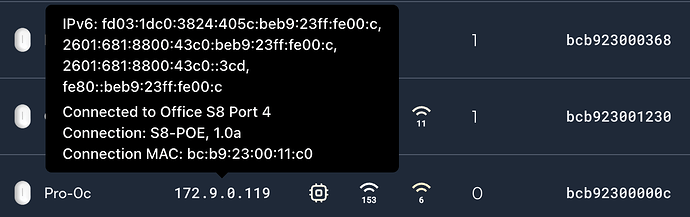Thanks for all of your feedback helping improve the Alta products!
2.2z
Released on 01/29/2026
- Add support for reporting firmware updates to audit log.
- Add support for reporting storage usage.
- Add support for reporting Ethernet link speed.
- Reduce DNS traffic used for connectivity checks.
2.2y
Released on 01/14/2026
- Resolve issue with medium to long AP names getting transmitted in beacons.
2.2x
Released on 01/08/2026
- Add support for transmitting AP name in beacon, for improved troubleshooting with 3rd party tools (Settings->System->Advanced).
- Add IP address to RADIUS accounting packets.
- Improve mesh connection reliability,
- Add wired driver to wpa_supplicant (CLI support only).
2.2w
Released on 12/11/2025
- Improve stability in statistics task.
2.2v
Released on 12/11/2025
- Add support for displaying password/voucher used in Devices List.
- Resolve issue when incorrect hotspot certificate is used when Let’s Encrypt certificate is renewed.
2.2u
Released on 11/25/2025
- Resolve issues with passwordless captive portal requiring password.
2.2t
Released on 11/17/2025
- Add support for WiFi Vouchers.
- Add support for WiFi Connection Profiles.
- Add support for setting RADIUS identity and upload/download speed using /wifi/auth API.
- Honor disabling of power-user settings.
- Resolve issues with RADIUS accounting on open networks.
- Improve system stability.
2.2s
Released on 10/24/2025
- Resolve issues with initial configuration, introduced in 2.2r.
2.2r
Released on 10/22/2025
- Improve LLDP reliability, especially in networks with many VLANs.
- Improve CPU responsiveness on larger sites.
- Improve auto-channel reliability.
2.2q
Released on 09/17/2025
- Resolve configuration issues with extremely large configurations.
- Improve Let’s Encrypt certificate renewal reliability.
- Add support for RoamingIQ PSK Offload (for multi-dwelling deployments).
2.2p
Released on 08/25/2025
- Add support for RADIUS-based ACL.
- Resolve issues with DOH server configuration introduced in 2.2o.
2.2o
Released on 08/21/2025
- AP6W: Add support for IGMP snooping.
- Improve radsec communication reliability.
2.2n
Released on 08/07/2025
- Add support for persistent logging.
- Add support for real-time logs in management platform.
- AP6W: Add support for manual speed selection.
- AP6W: Add support for allowed MAC per port.
- AP6W: Add support for 802.1X on ports 2 and 3.
- AP6W: Add support for MSTP/RSTP/STP.
- AP6W: Add support for per-port rate limiting.
2.2m
Released on 07/03/2025
- AP6W: Add support for 802.1X authentication on port 1. Port 2 will be available for 802.1X in a future release.
- AP6W: Add support for voice VLAN via LLDP-MED.
- RADIUS: Add extended Connect Info for Improved Carrier Offload Stats.
- Improve stability with PSKs with many options enabled.
- Improve mesh uplink selection.
- Resolve VLAN1 leakage (for 30ms after association) from Open SSID set to non-VLAN1.
2.2l
Released on 06/09/2025
- AP6W: Add support for LLDP.
- Improve system reliability, particularly in multi-VLAN networks.
- Improve AP responsiveness during broadcast storm.
2.2k
Released on 05/08/2025
- Add support for Password-based Device Limits (i.e. max 1 device per password, etc.).
- AP6W: Add support for port-based VLANs.
- AP6W: Add support for port traffic statistics, link speed, and connected MAC addresses.
- AP6W: Enable support for PoE Passthrough.
- Improve NTP sync in networks where non-zero DSCP frames are dropped.
- Improve reliability of bringing up all configured BSSIDs.
- Add support for 16 SSIDs per radio.
2.2i
Released on 04/08/2025
- Honor static IP address setting even if system switches to DHCP (via manual config, or fallback).
- Use HTTP for time synchronization, in case NTP is unavailable.
- Improve system stability.
2.2h
Released on 03/26/2025
- Add support for optional PMF setting.
- Report LLDP uplink to back-end, to identify last known connected port.
- Improve overall system stability.
- Improve fast roaming reliability.
- Improve auto-channel planning reliability.
- Improve mesh uplink selection.
- Improve reliability of RADIUS accounting stats transmission.
2.2g
Released on 02/21/2025
- Add support for alternative RADIUS TLS configuration.
- Improve mDNS proxy for non-standard network types.
- Improve uplink detection.
2.2f
Released on 01/17/2025
- Report RADIUS Identity.
- Allow AP Name to be used for NAS ID.
2.2e
Released on 12/17/2024
- Resolve unnecessary full reconfiguration when minor changes are made, when management VLAN is non-default.
- Auto-channel: Raise channel utilization required to disable 2GHz radios.
2.2d
Released on 11/13/2024
- Add support for auto-channel manual replanning.
- Report channel bandwidth to controller.
- Improve auto-channel planning stability.
- AP6-Pro-Outdoor: Resolve 5 GHz channel issues in the UK.
2.2c
Released on 10/30/2024
- Auto-channel: Add support for mixed auto-channel / manual-bandwidth and manual-channel / auto-bandwidth.
- Improve auto-channel stability.
- Add support for setting custom NAS Identifier.
2.2b
Released on 10/16/2024
- Improve auto-channel planner stability.
2.2a
Released on 10/15/2024
- Adjust auto-channel adjustment period to daily.
- Improve Wireless stability, especially with auto-channel enabled.
2.0z
Released on 10/05/2024
- Add site-wide auto-channel coordination.
- Improve stability.
Special Notes about auto-channel coordination:
- To use this feature, set the channel to auto and the bandwidth to 80 MHz for 5 GHz.
- Coordination now runs on power-up and every 24 hours to ensure optimal performance. When configured as above, the channel and bandwidth will be coordinated across the site.
- TX power remains unchanged during automatic adjustments.
- If one AP has a manually set channel and the others are set to auto, the utility will coordinate the auto-configured APs to work around the manually configured device, preserving the preferred configuration without introducing new issues.
- To allow DFS channels for auto channel use, navigate to Settings > System > Advanced and toggle on 5 GHz Auto Channel DFS. We’ll start to auto-enable this setting for new sites in a future release of Control.
- To restrict specific channels from auto-selection, use the 5 GHz Auto Channel Restriction setting (also in Settings > System > Advanced).
- Currently, auto bandwidth affects any AP configured with an auto channel. We plan to update the logic so that it applies only to APs set to 80MHz, ensuring APs configured with narrower channel widths are respected, until the full auto bandwidth feature is implemented.
2.0y
Released on 09/16/2024
- Improve Fast Roaming Support
- Improve WiFi performance
- Improve Captive Portal when using local controller
2.0x
Released on 08/13/2024
- Add SSID to hotspot token
2.0w
Released on 07/19/2024
- Add support for controllers behind reverse proxy
- Resolve mesh issues if country does not allow UNII-1 (outdoors or indoors)
2.0v
Released on 07/12/2024
- Update DPI Engine, adding support for Adult Content filter
- Add support for hotspot on APs connected to local controllers
- Add support for radsec cacert option (in addition to cacerts)
- Improve discovery of devices to local controllers
2.0u
Released on 06/26/2024
- Enable DFS channels in US for AP6-Pro-Outdoor
2.0s:
Released on 06/24/2024
- Improve fast roaming reliability
- Resolve management ability in networks where NTP traffic is blocked.
- Resolve issue in sending stats from APs with heavy usage
- Remove extraneous newline at end of hotspot token AP ID
2.0q:
Released on 05/15/2024
- Add support for SNMP
- Fix RADIUS-assigned VLANs if default VLAN is not 1
2.0p
Released on 05/08/2024
- Improve fast roaming reliability.
- Improve reliability with local controllers.
- Add AP MAC to captive portal encrypted token.
2.0o
Released on 04/25/2024
- Resolve issues with WiFi clients being disconnected after any portal setting change.
- Improve cloud connection reliability.
2.0n
Released on 04/17/2024
- Resolve issues with WiFi clients being disconnected after any portal setting change.
2.0m
Released on 04/15/2024
- Improve mesh reliability when STP/RSTP/MSTP is enabled on the wired network.
- Add hostapd option “nas_identifier_id=1” to use device ID as NAS ID.
2.0k
Released on 04/05/2024
- Improve device discoverability after being connected for extended periods of time.
- Special thanks to @rutman286 for the help testing this one!
2.0j
Released on 03/22/2024
- Add support for setting low-level SSID settings, such as uapsd, via power-user settings
- Resolve captive portal issues if unit is factory reset without a reboot
- Resolve intermittent issue of TX/RX rate reporting None/None
- Improve radsecproxy security
2.0i
Released on 02/22/2024
- Further resolve discovery issues when using multiple VLANs on an SSID
Would be nice to give a shout out to @regchan for reporting the issue so quickly
2.0h
Released on 02/22/2024
- Resolve discovery issues when using multiple VLANs on an SSID
- Improve system stability
2.0g
Released on 02/02/2024
- Add support for connecting to local controller
- Add support for HotSpot 2.0 and RadSec
- Fix discovery for devices that are manually configured for VLAN1
- Fix 5 GHz radio not starting if bandwidth is set incorrectly
NOTE: 2.0f was skipped as it was an internal-only release
2.0e
Released on 01/06/2024
- Resolve issues with DPI filter list overflowing
2.0d
Released on 01/03/2024
- Improve system stability
2.0c
Released on 12/28/2023
- Improve wireless connectivity
2.0b
Released on 12/21/2023
- Resolve intermittent disconnect/reconnect issues
2.0a
Released on 12/20/2023
- Resolve issues with running captive portals on non-native VLAN SSIDs/PSKs
- Resolve discovery issues if there are multiple VLANs on an SSID
- Add support for non-gateway DNS servers for IOT/Guest/Internet-only Network Types
- Improve stability
1.1p
- Fix download/upload rate for open networks
- Fix up radio config for incorrect channel configurations
1.1o
- Fix connectivity issue when network access is requested
1.1n
- Improve roaming stability
- Improve hotspot stability
- Fix issue when schedule block ends at midnight
1.1m
- Improve roaming stability
- Network types: Add support for networks with separate DHCP server and router
1.1k
- Improve LLDP uplink port reporting
- Add support for manual TX power setting
- Fix WiFi client misconfiguration when roaming
- Fix poor performance for downlink mesh AP when AP roams
- Improve stability
1.1j
- Improve mesh uplink stability
- Improve overall stability
- Enable “Always On” by default. This change will apply to new and existing sites where the setting has never been adjusted.
- Improve LLDP frame reception
1.1i
- Update to latest Wireless driver with performance and stability improvements
- Add support for remote syslog host
- Add support for disabling DPI engine, for debugging purposes
- Add support for disabling 11v, for debugging purposes
- Use configured name as system hostname
- Fix issue where app tracking stopped due to the Bypass Filter option
- Improve Wireless stability
1.1h
- General stability improvements
1.1g
- Fix intermittent TX power reporting issues.
- Fix intermittent issue where bandwidth modification caused beaconing on that band to stop.
1.1f
- Resolved inconsistent mesh uplink reporting.
- Resolved missing stats from certain SSIDs.
1.1e
- Improve stability for devices that are not connected to an LLDP peer.
1.1d
- Improve VLAN bridging between disparate VLANs, especially with non-native management VLAN configuration, and especially with IPv6 traffic.
- Improve UNII-3 (~5.7 to ~5.8 GHz) short-range band support for ETSI regions.
1.1c
- Add ability to disable mesh per-access-point.
- Display AP mesh link information.
- Add ability to reboot devices (Open Network - Device Window / Settings tab, hold the shift key, then click Reboot).
- Add ability to disable automatic upgrade on a site basis.
- Stability improvements.
1.1b
- Resolve wireless instability, especially if IPv6 is unavailable and Always On is enabled
1.1a
- Improved stability, particularly in IPv6 environments.
- Improved Mesh reliability, especially with Always On enabled.
1.0z
-
- Resolved issue with bridging IPv6 traffic to non-native VLANs
Please check to ensure you’re running on the latest version on the Network tab. Click the arrow to upgrade.
- Resolved issue with bridging IPv6 traffic to non-native VLANs
1.0y
- Several stability improvements
- Added LLDP support (TX and RX