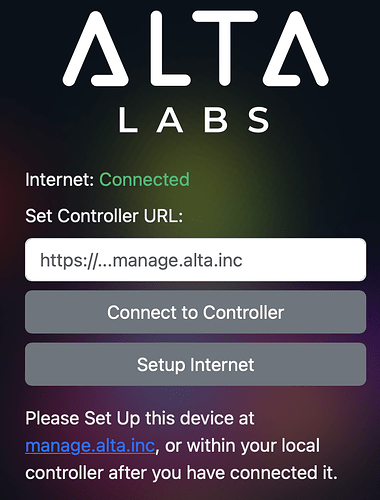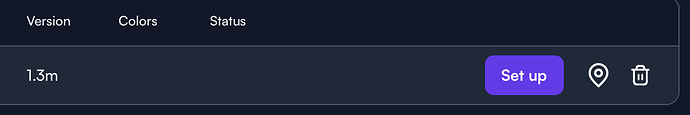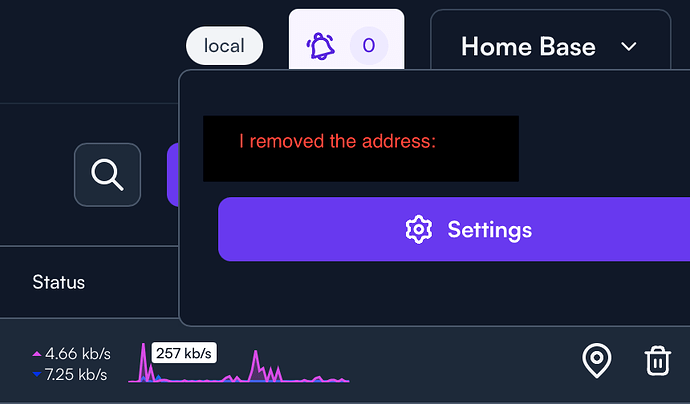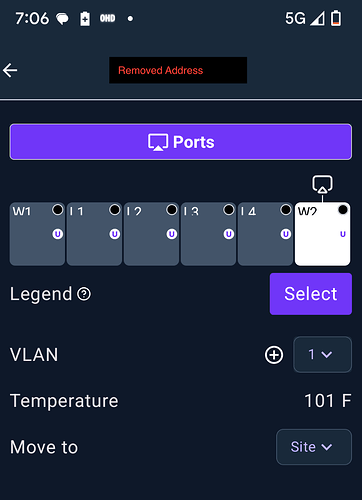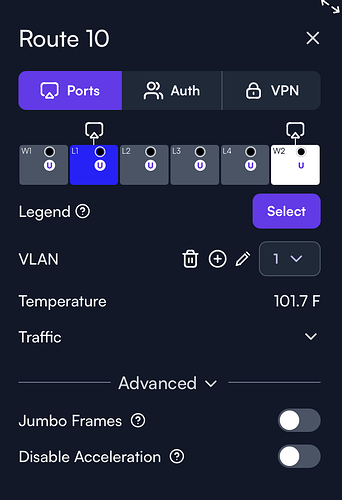Current setup:
Controller
- Local controller (forwarding port 443) - seems to be setup.
- Controller is behind a UNIFI environment
- IP address for the controller 10.x.x.x
Route 10
- Receiving and IP address from the UNIFI environment 10.x.x.x (DHCP)
- Internet is connected (posting this while connected to the route 10)
Issue:
- I see the route 10 in the local controller but unable to click setup
- When I input the control URL: Set Controller URL and click connect to controller nothing happens (I did input the https://xxxx.ddns.manage.alta.inc
NOTE: If I connect the route 10 to the cloud controller, works fine
When you set the controller url, did you leave the local subdomain or prefix as well?
@Alta-Josh - Thanks for replying, I’ve tried it multiple ways:
While connected directly to the route 10:
While connected to my cell phone (using google chrome - Android)
xxxxx. ddns.manage.alta.inc
Interesting. Is it possible you need to also delete the Route10 from the cloud site?
@Alta-Josh - That’s the first thing I did  (device is deleted from the cloud)
(device is deleted from the cloud)
I also double check the device was not in https://manage.alta.inc
- I also hit the reset a couple time - no luck
What would be the best way to hard reset the route 10?
The LED Patterns article in our help center describes the power-on reset process.
This is the most thorough reset procedure.
@Alta-Josh - resetting did not work  - any other suggestions
- any other suggestions
@Alta-Josh - Made some progress - I managed to get the route 10 reset, I then plugged the local controller directly into the route 10 and was able to click the setup button. I then unplugged the local controller from the route 10 and plugged it back into the unifi network.
I can connect to:
Unfortunately now I have a new issue:
Unable to view and or edit the route 10 settings when connected to the local controller by way of Safari or Chrome. The reason I’m saying this is because if I load the Android App I can see the settings.
From browser:
From Android App:
This reply may be helpful. Is your self-hosted container updated to support the Route10?
@Alta-Josh - If you mean by self hosted container docker or linux no. This local controller is a physical device purchased from Alta Labs.
If you go to Settings on the controller are you able to perform an update? Looks like it’s on a firmware that predates the Route10.
1 Like
@Alta-Matt_v2 - I can see the settings now, not sure why but its working 
Route 10 Settings:
Controller version and I was able click check
With Automatic device updates enabled, the devices will automatically update themselves in the middle of the night, local time. When you first spin up the local controller, it doesn’t update right off the bat.
What likely happened is the controller updated to the latest controller version in the middle of the night, which then added support for the Route10 which is why it seemingly magically works today.
2 Likes