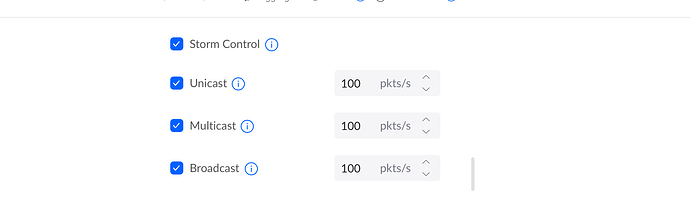I wanted to write up something on the strangeness I have been encountering with my Alta APs, and how it eventually led me to find a problem on my UniFi USW-24-POE switch. For a few weeks now, I have (had) ![]() been encountering strange issues every day with my APs. A small list follows:
been encountering strange issues every day with my APs. A small list follows:
-
WiFi calling was very hard to keep working. My phone would only stay on WiFi calling for maybe 30 minutes at a time, then it would fail back to 5G. Coming home from work, my phone would NEVER switch to WiFi calling on its own. I always had to manually force it.
-
AirPrint would hardly work more than one time after restarting the printer. It would just go back to “offline” until I restarted the printer or my laptop again.
-
Airplay to my Apple TVs would often take 4 or 5 times of trying to connect before it would work. Airplay to my HomePod Minis was just not possible.
-
I noticed a lot of my devices being kicked for “excessive retries” repeatedly all day long.
The list goes on… For a time I was chasing my tail thinking I just didn’t understand how these new APs worked, and “they’re new…they’ll take some time to get the growing pains out”. Alas, on Sunday night I was discouraged to the point I reinstalled my UniFi access points. To my surprise though, all of the symptoms described above persisted through the AP change!! This finally led me to look elsewhere for the problem. What I found was very surprising, so I wanted to post about it incase it helps someone else. It very well may be a bug in the current UniFi switch firmware. I am on 6.5.59 btw.
Below is a screenshot of what I found. For inexplicable reasons the switch, all on its own, enabled storm control on the two ports my APs were on. Not only that, but it set the unicast, multicast, and broadcast packet limits to an extremely low 100pkts/s. This is a setting that takes a lot of steps to change. It is not a single check box, and the values that were entered are crippling low as well. As soon as I disabled Storm Control on the ports for my APs, ALL of the above listed problems have vanished. The APs are now rock solid, and doing all of the amazing things I expected from them. If any of you are having these same types of weird issues, and you happen to be using UniFi switches, it might be worth a look.