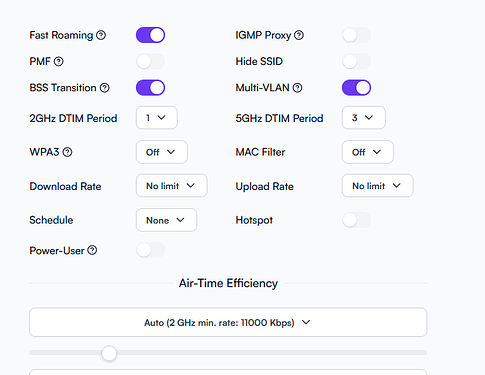One thing that I really like about the profile is that it can make it easier to visual the device roaming, which is helpful when tuning power levels, amongst other things.
Thanks @benmott and @user50 for also chiming in. Knowing it was working, or at least working better before, and then it isn’t now is a very useful data point.
So circling back, FT seems to work sometimes for me, but it doesn’t always work for me. It seems to go in and out at varying frequencies, and then possibly trigger other issue(s) when it gets into this state. It typically self-recovers, but I definitely wouldn’t want to rely on it in its current state.
The most obvious symptom I see is that my phone won’t roam to or from certain AP(s), so it’ll have poor signal which would make dropped calls much more likely (to guaranteed). If you check the on-device syslog, it’ll most likely loop about missing PMK-R1 (i.e. grep R1 /var/log/messages via shell on one of the APs would give you lines with that).
Below is an example log entry that would be visible on the AP(s) it’s trying to roam to (so you may need to check multiple):
Apr 27 13:16:16 172.20.0.6 hostapd: FT: No PMK-R1 available in local cache for the requested PMKR1Name
Do you see times where you think it’s not roaming as expected (i.e. when it’s dropping calls)? To me, it’s pretty obvious. The Diagnostics page can be great for that, at least when using iOS devices. There are a couple commands we can run during time of issue, if you want, and we can confirm if you’re seeing the same issue. Although, if you have hits for the logs above, then that probably is good enough form of confirmation.
You can Shift+Click on the name of the Alta Labs device from web management (like the actual text name of the Alta device) and it’ll open a web terminal where you can paste the above command. Ideally you’d run it on each AP that you think it should be connecting to, and then copy the content to a text file, or at least some of it.
As it stands, I would suggest disabling Fast Roaming for the near term, but it would be great to confirm that we’re seeing the same issue or not if possible before, just in case you’re hitting some other issue (although it’s more likely to be the same). Hopefully the above was clear enough, but happy to help clarify or expand on anything if needed.