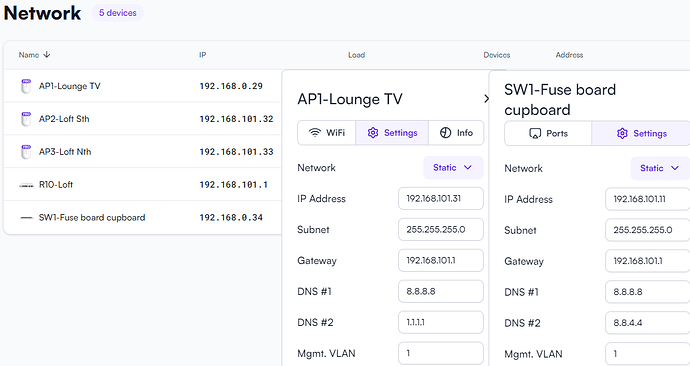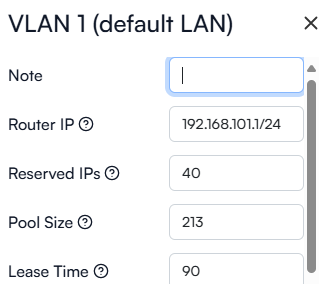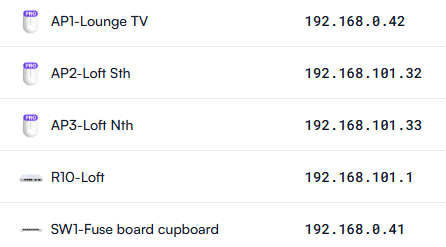Despite repeated setting of the static IP on devices (switch and AP6 Pro) the units always fail to apply this setting. In spite of this the gateway and DNS settings are apparently correct.
Try flipping the setting to DHCP, save, and then back to Static.
Hi @Alta-Josh
I’ve already tried that several times. A DHCP address just seems to reuse the same address it’s already assigned.
I cannot reproduce this issue on my devices.
Try setting your lease time to 60 seconds, move to DHCP and see if you can grab a new ip.
I’ve tried very similar already, but no success. Still didn’t work this time.
The switch and AP that’s connected to it have both collected new IPs but still on the wrong range (not specified on any VLAN)
There are various non-consistent issues on various networks we have, ask @Alta-Matt_v2 or @Alta-Jeff - and/or please provide your email and I’ll invite you to check out the network.
Luckily, I’m already on most, if not all of your sites ![]() and even better news, it’s fixed.
and even better news, it’s fixed.
I’m not sure the how or the why, but your L3 interface (the one going to the S8-PoE) was set for untagged VLAN 2 which had the subnet of 192.168.0.0/24. So after I corrected that, the switch came up shortly after on the 192.168.101.0/24 subnet. The AP didn’t refresh so I just power cycled that from the switch and when it booted back up, it too had the proper subnet.
I suspect this is a classic chicken/egg problem. The Route10 boots with a default subnet and default DHCP scope. Clients get that scope and they’re stuck there until it’s time to renew their DHCP lease. We’re having discussions about improving this, the leading thought right now is to allow the ability to set the LAN subnet at the initial configuration point on the Route10’s web interface.
Thanks @Alta-Matt_v2
Great news, much appreciated
Hi @Alta-Matt_v2 , not sure if here it the correct topic, but I just bought a route10 router and I’ve been trying to add it to my current network which is mainly tp-link. I have 2 tp-links Deco X50-PoE WiFi6 Mesh connected to a tp-link poe switch. After I added the route10 I change the Deco X50 to AP mode. It seemed work fine at first, but then I started noticing that some of my smart devices looked not seemed to be connected sometimes.
But the main issue was my tado internet bridge which controls my heaters. It kept saying it could not to connect to the cloud. Basically the issue shown here: The ‘Cloud’ LED on the Internet Bridge is blinking, what does it mean? | Help Center for tado° V3+ and earlier devices.
I have tried to explicitly open all ports all protocol from route10 but still nothing. Only way it could make it work again was moving the deco x50 back to router mode and remove the route10.
My network on this thing is ISP ↔ Deco X50 ↔ tp-link managed switch ↔ Tado Bridge.
With route10 it was ISP ↔ route10 ↔ tp-link managed switch ↔ (Deco X50, Tado). This tado is connected to poe splitter that provides it power as well as internet connection. I have also tried to connect from route10 PoE+ to the Tado but this way it wasn’t even getting an DHCP address (the route led kept off).
Any idea why was these happening and how can I fix it?
Hi @sircreb and welcome to the community!
I created a post and set you as owner, let’s continue over there since this thread is already solved and likely unrelated.