Block or pause internet access to a specific device will be a great feature.
Being an X logo is a bit confusing. To me, that would be to remove the device. Maybe a pause icon || would be better?
There’s actually a different logo for removing a client, it’s a trash can:
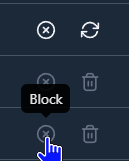
There are tooltips for all icons (on the web UI)
You can’t actually delete/remove a client that is actively associated to WiFi or plugged into a switch. They would simply perpetually cycle back into the Devices list.
So to remove a client, you’d have to block it, then delete it.
I’m trying to think of a better, language agnostic icon that can convey “block” in English, maybe a brick wall icon of some sort?
Maybe a circle with a line through it?
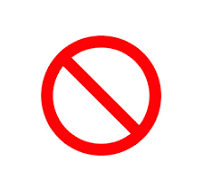
I guess the question is are we blocking or pausing the device?
I assumed it was more of a pause since the device is still connected and isn’t blocked from the AP. Once you click the pause/block icon, the inverse is a play button.
Pause/resume also seems to be more of a standard across other platforms that I’ve used.
I vote for adding this GIF, based on @PBX-Tech 's feedback ![]()

Don’t be ghostist, @Alta-MattH
A post was split to a new topic: Block access to specific devices