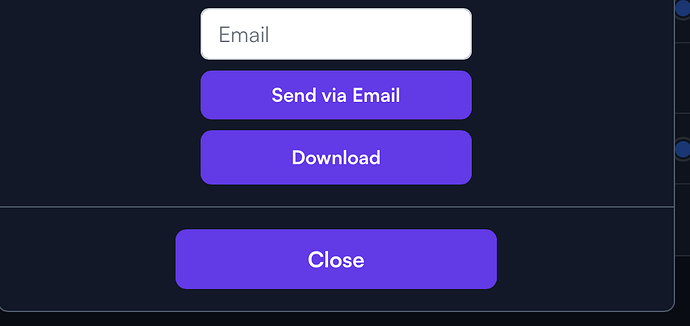They haven’t posted release notes yet, but Wireguard user profile download is showing up in manage.alta.net control.
Quick update… the download gives you a .txt file. For now you have to manually change it to .conf to get wireguard to import it easily. At least on Mac you do. But that’s awesome, thank you for listening Alta!
Very nice!
Always so observant! Thanks for highlighting this!
Thought you’d want to know that we’re changing that export to a conf file soon, if it’s not already changed. This is an incremental update before the next tag. Obviously cloud only for now.
Hope to get the WG article updated with this info today, too.
I can confirm it has already been changed and it working correctly! Now…can we please get it on radar to customize the listening port on Route10, and specify whether we want full tunnel or split tunnel?
I almost missed these. Last time I saw this post it was just your confirmation.
We do plan to add support to customize the listening port.
Not sure exact plans for split tunnelling off hand, but you can already do that. Export the conf file, and manually define the subnets you want routed over the tunnel in via AllowedIPs. HERE’s a 3rd party guide that has some info and also links to a calculator which can help generate the AllowedIPs if that’s easier.