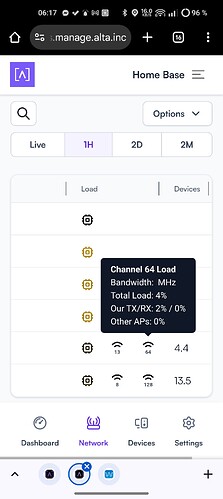The information for Channel bandwidth is missing on the hover-over pop-up for WiFi icons in the Load column for AP devices. Also, I lack the signal strength. Especially since it is set as Auto.
I am now on the On-premises HW Control, since virtually the same moment as the 1.1b was released. So, I don’t know if it relates to HW Control particularly or 1.1b in general.
Edit: Turns out that I had 1H selected for timeframe. Timeframe selection Live works as expected. However, it seems like it doesn’t show Channel bandwidth in the pop-up for other, longer, timeframes. Don’t know if it is supposed to, or if undefined is the appropriate value to show. Also, another reboot of the HW Control device and the dB popped up as well.