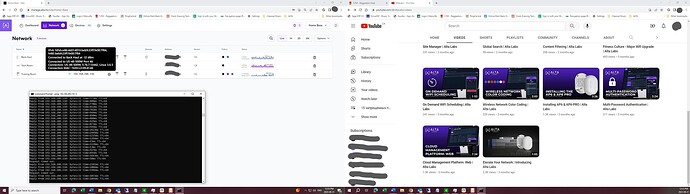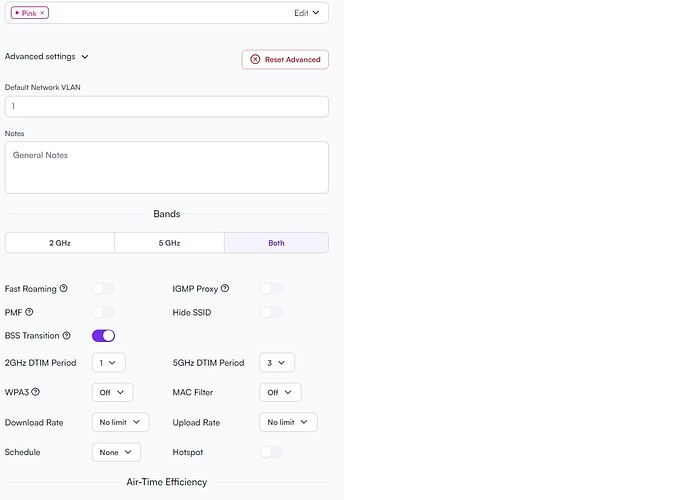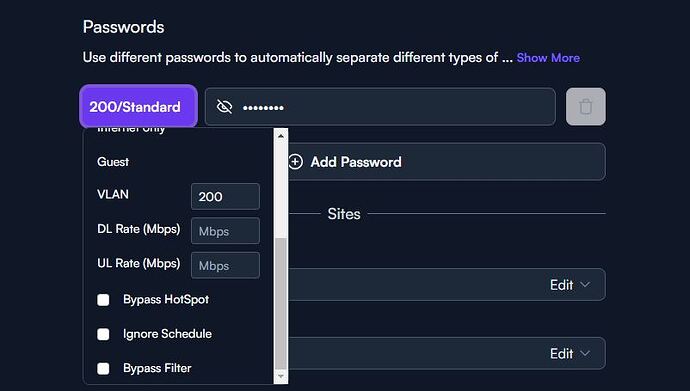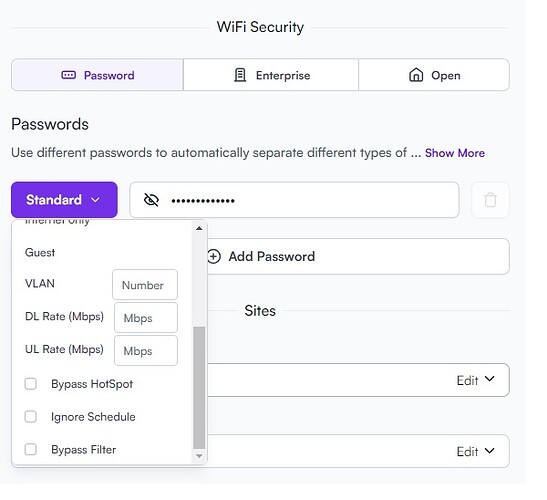Hello,
Using one of S8-POE with AP6 Pro attached
A wired client attached to S8-POE
A couple of wireless clients associated strictly to AP6 Pro
On the other side, an AP6 is connected to corporate LAN
Workstation on corporate LAN (same switch as AP6) attempting to ping AP6 Pro
Any ideas why neither AP6 nor AP6 Pro do not properly aggregate and display traffic generated through S8-POE?
@provo Thanks for posting! Do you by chance have “Bypass Filter” enabled on your SSID? We have seen issues with traffic not being displayed with this setting on. This will be addressed in the next update. It looks like there are 2 devices connected, is everything working properly or is it just the traffic display?
Not too sure about “Bypass Filter” under SSID could only locate “MAC Filter”
The two devices connected are WiFi clients and they are strictly on the AP6 Pro using colour groups, which has no physical connection to corporate LAN, which houses AP6 (non-pro)
@provo The “Bypass Filter” option is located in the password drop down menu.
This is what is there now. Didn’t touch it from default settings.
Also, due to network stability issue, that can be seen in missing pings and horrible ping times, WiFi client performance is extremely limited.
@provo I’ll DM you and we can continue troubleshooting.