Thanks for that!!
But i have to say, its not good UX. I would recommend re doing the whole UI - as it is, its just a mess, over complicated and buggy for no reason.
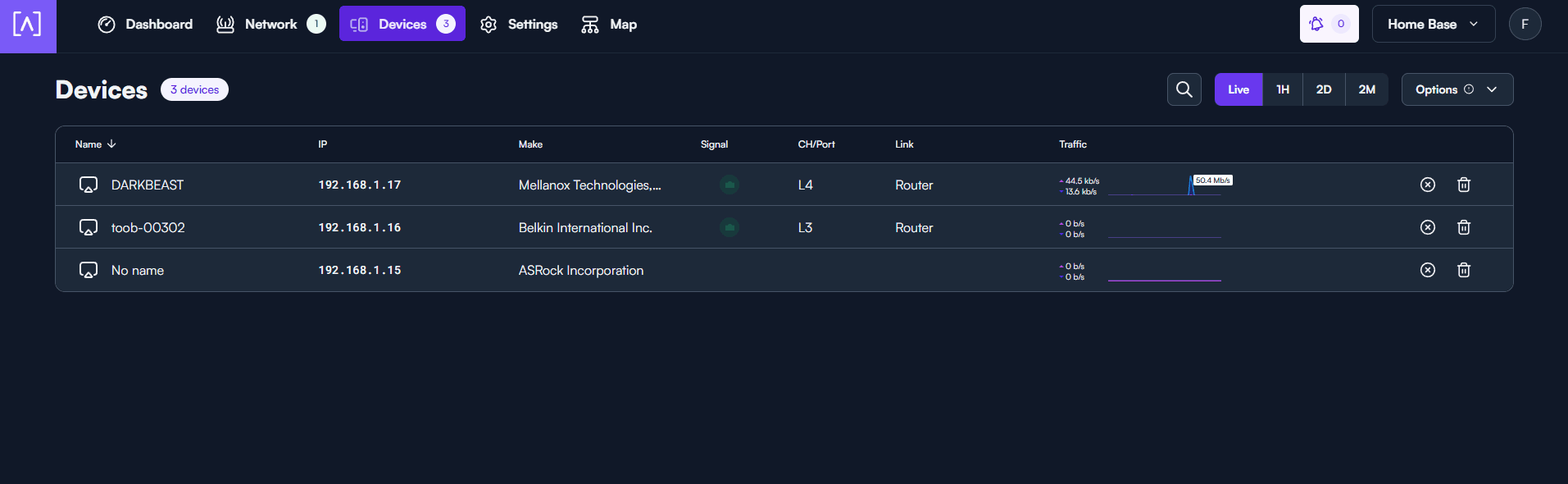
Thanks for that!!
But i have to say, its not good UX. I would recommend re doing the whole UI - as it is, its just a mess, over complicated and buggy for no reason.
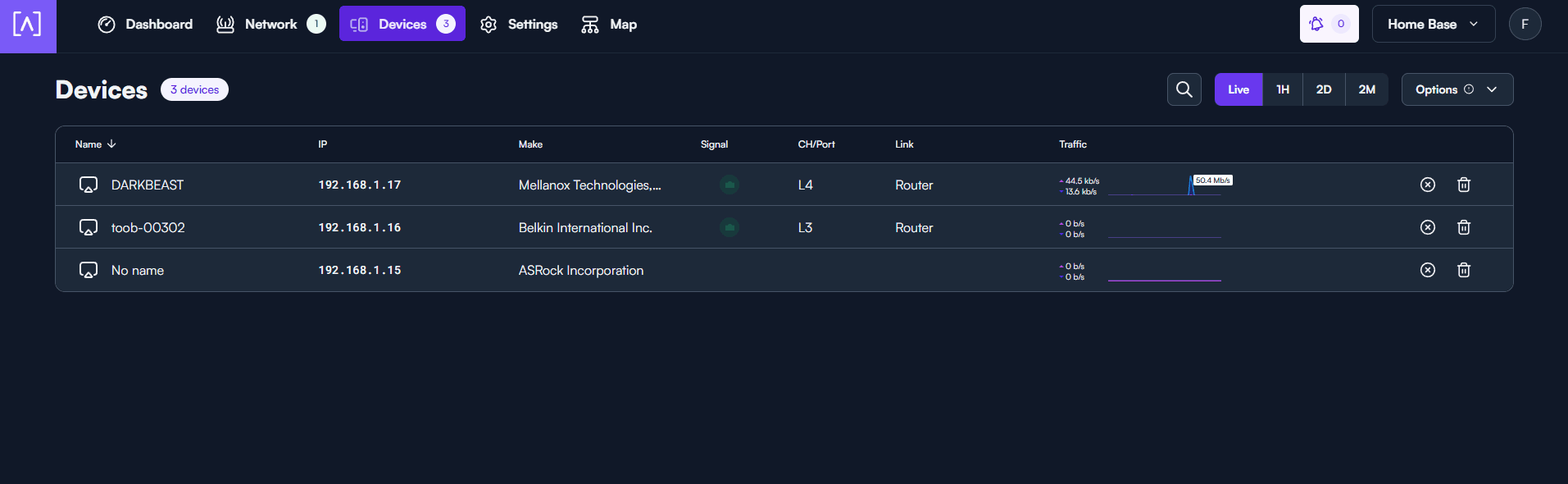
What you show in the GIF appears to be by design. Given that the device you’re attempting delete likely still has an active DHCP lease as well as being online and active, you are technically deleting it, but because of all of the aforementioned details, it will just reappear because it’s still active, still has a lease, etc.
Edit: The purpose of being able to delete this device despite all of this is if you had any overrides for that particular client, such as giving it a Name, VLAN overrides, DL/UL limitation overrides, etc. Let’s say you gave that device a VLAN override and it’s active. When you delete the device, the override (and any other overrides) will get removed, but since the device still has a lease, etc. it will automatically repopulate.
Even if no device is connected? I dont even have a Asrock NIC. Connected to the router is a SFP+ Mellanox and another router for the WIFI
I would imagine the OUI of that devices MAC address is registered to Asrock, which is why that is showing up under make.
In the GIF, the device is not greyed out, so the device is connected and active on the network. If that’s not the case, it’s a completely separate issue that we’d need to investigate.
However, even if it were to be greyed out indicating the device was connected but is not currently connected, it may still have a DHCP lease.
I’ve never seen a device grayed out on my router before and i can assure you its not connected
I was able to remove it by doing the reset and by changing the site it was on. Thank you for that
Interesting to say the least. If you see anything like that again, please post and feel free to tag me directly. I’d like to get access to debug it if possible.
Will do!