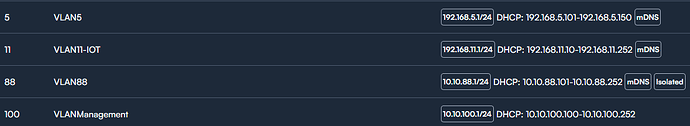Hello everyone, I would like to share a problem I encountered today:
I have Alta Route10 router, Local Controller on Docker, and AP6. I wanted to configure VLANs on WiFi, but after connecting, the host did not get an address from the VLAN DHCP, only random address 169…, and on controller website I got an error about the DHCP pool is too small or incorrect configuration. The device was visible under the correct VLAN but with the wrong address. I checked the configuration several times and it was correct.
I deleted WiFi and VLANs several times and added them again according to the documentation, but the problem persisted. (In the meantime, I upgraded the controller to 1.1d, but it didn’t help.) I also connected the device directly to Route10 and assigned a VLAN. Then I noticed two problems: the VLAN did not change, and any VLAN change on the port required a router reboot. After reboot, when the VLAN changed, the DHCP problem persisted, and assigning a static address had no effect. I reverted to the previous config (which also required a reboot). I read online that the DHCP config should be available in the /etc/config/dhcp file, and to my surprise, there was only one DHCP server ‘lan’ on the default VLAN. I started looking but couldn’t find if I could configure this file, so I left it.
A few hours later, I decided to turn off the Controller, do a factory reset, and check the Cloud Controller. I quickly configured WAN, assigned a test VLAN to the port with my PC, and of course, I got an IP from the DHCP of that VLAN. The /etc/config/dhcp file now had DHCP configuration. Since it was already 2 AM, I decided to try to return to the local controller, so I started the container and did a factory reset. I was very positively surprised that when I connected the router to the controller and clicked Setup on the device list, the router automatically returned to the configuration I had. Change Local Controller → Cloud Controller → Local Controller took maybe 10 minutes and was very easy, which positively surprised me.
Getting to the point of my story, I connected the VLAN to the PC port, and the first surprise was that it automatically disconnected my internet, so I no longer had to reboot Route10 as before. After a while, another surprise was that I still had an internet connection, which meant that DHCP on the VLAN was working, which I confirmed by checking IP and the /etc/config/dhcp file, which this time contained DHCP configuration for all my VLANs. I also checked VLAN on Wi-Fi, and that now work correctly. After a whole day of struggle, I am finally fully satisfied with the operation of the Alta Ecosystem (although I am still fighting with the ISP for a dynamic public address). I hope this story will be useful to someone in a similar situation.