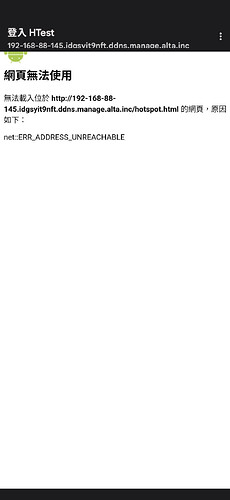Follow the instructions at https://help.alta.inc/hc/en-us/articles/26753517232283-How-To-Create-A-Hotspot to set up the hotspot. After connecting to the SSID, you will need to log in to the following screen:
Architecture:
ISP → Unifi USG → unifi 8 lite PoE —> Unifi InWall HD → Alta AP6 Pro
Sorry to hear about the issue you’re encountering. Did you try it on any other devices? If so did you encounter a similar bug? By chance did you try that URL from another computer already on the network (in a browser, just to see if it loads, or not)?
What type of authentication is the SSID using?
If password, what network type is assigned to the password you’re testing with?
If it’s open, what’s the default network type for the SSID?
Are there VLANs in use? If so, what is the intended management VLAN (if changed) and what is the intended guest client VLAN?