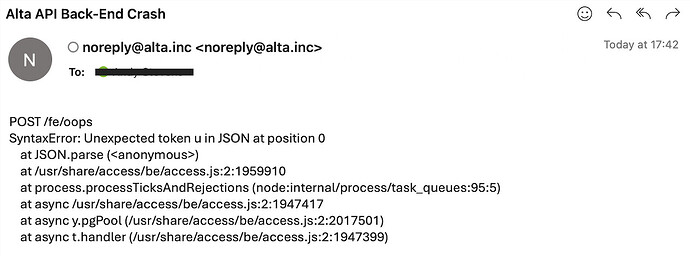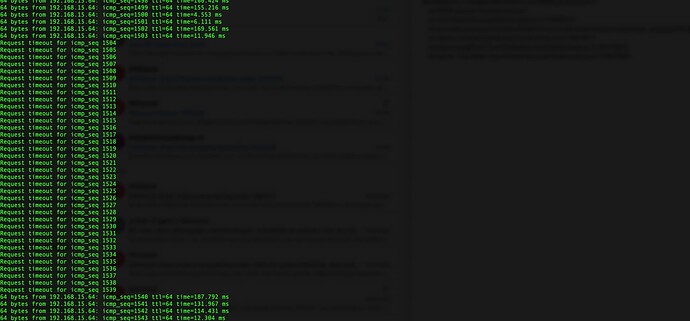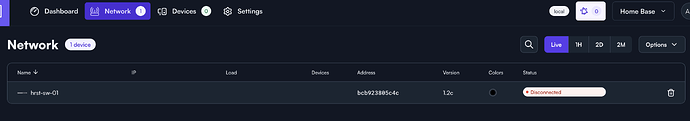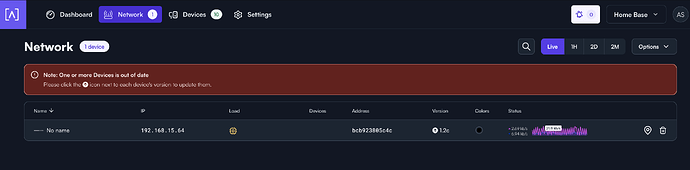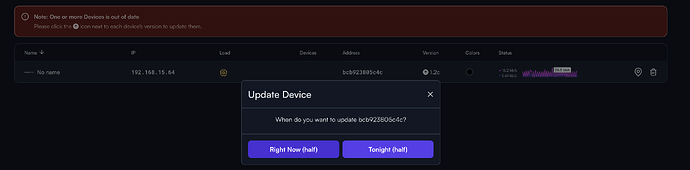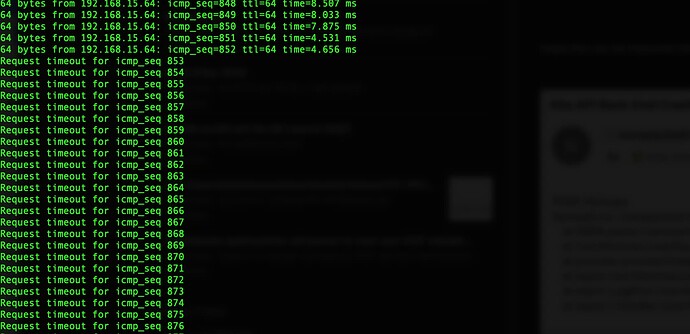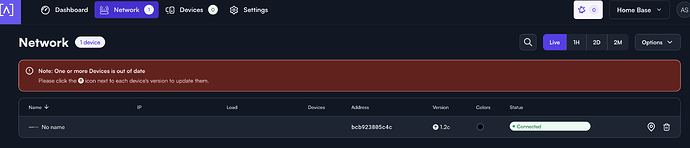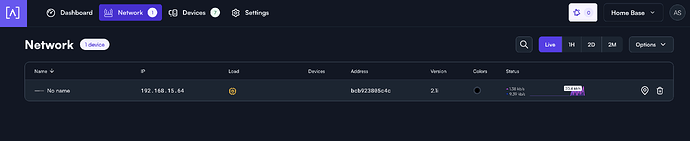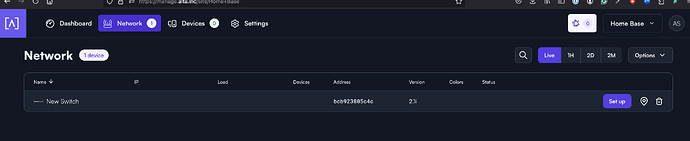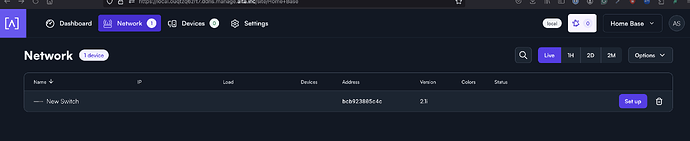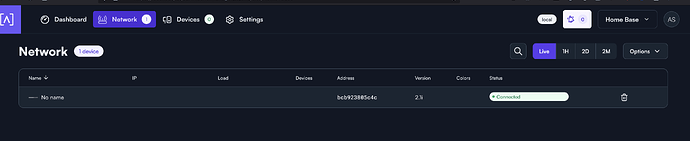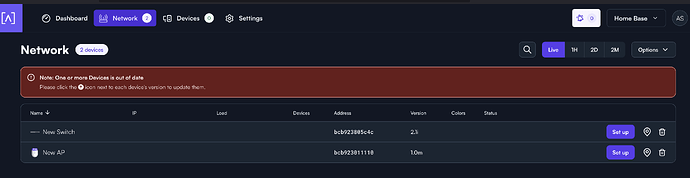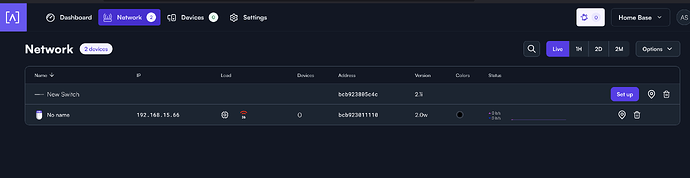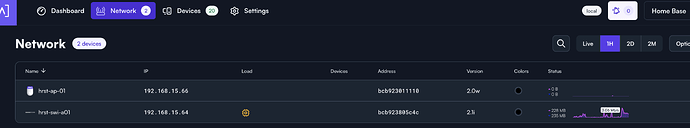This customer got an upgrade to the 802.11ax standard. Small setup clean vanilla wireless. Only req was a local managed and extra physical ports for sensors.
3x AP6 pro | 1x 16p POE+ switch | Controller ==> dropped shipped to this location.
But we had some issues along the way, I believe its all related to the old firmware.
But here is the story:
The onboarding of the controller using Bluetooth and the app did not work. Keep sending me back to the setup page to create an account.
So logged in using the local IP that it got from DHCP using a web browser and created the local account successfully. However, after that I got 3 emails with this:
I believe I tried to set up the controller with the app and it failed 3 times.
Next, I tried to access the switch. Although I couldn’t access the switch via its local IP, I was able to ping it. So, I used the app and Bluetooth to initiate the switch setup, this time successfully.
The switch went down and came back up.S ee ping during this process:
However it remained disconnected in the local controller, I waited 20 minutes but nothing happened here. So I was stuck here. In the meantime, I got some free coffee from a still happy customer ![]()
So, I switched inside the app from a local to the cloud-managed controller to re-onboard the switch in the cloud… The switch reloaded, and I received an email notification. “The following Alta devices have been detected offline” Interesting… So that means the Switch was connected to my local controller but did not see this reflected in the local controller GUI.
But nothing happened after I onboard it to the cloud… So I unplugged the switch from its power plugged it back in held down the reset button for 15 seconds. Didnt feel anything really happen just normal boot. But let’s see…Aha! now it came UP in the Alta cloud
Before switching it back to the local controller I now have. chance to upgrade it. So lets do it!
ping during the upgrade.
Interesting is that the GUI still shows the upgrade sign and the status Connected (refreshed my browser).
and… its up…
The cloud GUI now reflected the new firmware 1.2c > 2.li
Now, let’s try to move it back using the app to the local controller.
Since I onboarded it first locally and then to the cloud, the local controller shows it as disconnected while the cloud shows it as connected. To resolve this, I deleted the switch in the cloud manager.
And also deleted the switch from the local controller. To put the state back in setup pending on the local controller.
Now I selected setup on the local controller and its DONE!
Now… the story continues
Connecting the first AP6 Pro
Okay, I don’t know why but it pops up in my cloud instance, instead of my local controller. Maybe because the switch is still there? Let’s onboard it in the cloud and upgrade it First.
And…. It’s back
Now, let’s first remove the leftover entry in the cloud, and then address the AP. The AP is still there but pending onboarding.
I will post AP placement later because needed to go back tomorrow to finish it.
Cheers!