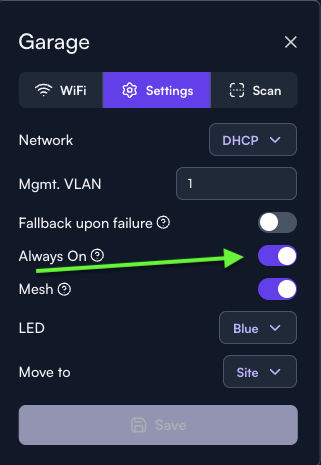No worries Chase. Below are logs from an access point during a router reboot. Is this just the devices (in this case I’m watching from iPhone during router reboot) not able to ‘use’ internet over wifi and delcaring that since that path isn’t there, that that ssid doesn’t exist? Or is it something from the AP side?
[2024/07/23 05:14:02:3519] N: JSON: {“stats”:120}
[2024/07/23 05:14:02:3379] N: JSON: {“reqStats”:{“start”:1721729581,“stop”:1721729642,“period”:“seconds”,“clientId”:“avQqY03qX9hOraCbrFk2”}}
[2024/07/23 05:14:02:2971] N: JSON: {“stats”:120}
[2024/07/23 05:13:09:6896] N: JSON: {“reqStats”:{“start”:1721729528,“stop”:1721729589,“period”:“seconds”,“clientId”:“avQqY03qX9hOraCbrFk2”}}
[2024/07/23 05:13:09:2565] N: writing subscribe: site/kQbzBAIDlvx7v72WGU1Sm/ZFQR5iGEW7PX5QsTFGOXY
[2024/07/23 05:13:09:2558] N: writing subscribe: devs/kQbzBAIDlvx7v72WGU1Sm
[2024/07/23 05:13:09:0700] N: writing cfg 86aecda409122ddfd5400cac5a77232a
[2024/07/23 05:13:09:0692] N: writing subscribe: ZFQR5iGEW7PX5QsTFGOXY
[2024/07/23 05:13:08:9137] N: writing connect
[2024/07/23 05:13:08:9135] N: callback_unilever: established
[2024/07/23 05:13:08:7935] N: __lws_lc_tag: ++ [wsicli|0|WS/h1/default/manage.alta.inc] (1)
[2024/07/23 05:13:08:7929] N: fullpath: /mqtt
[2024/07/23 05:13:08:5683] N: __lws_lc_tag: ++ [vh|1|default||-1] (2)
[2024/07/23 05:13:08:5639] N: __lws_lc_tag: ++ [vh|0|netlink] (1)
[2024/07/23 05:13:08:5631] N: __lws_lc_tag: ++ [wsi|0|pipe] (1)
[2024/07/23 05:13:08:5620] N: lws_create_context: LWS: 4.3.3-2.0w, NET CLI H1 H2 WS ConMon IPV6-off
[2024/07/23 05:13:08:5605] N: /usr/lib/libwebsockets-evlib_uloop.so
[2024/07/23 05:13:08:5396] N: __lws_lc_untag: – [vh|1|default||-1] (0) 2.952d
[2024/07/23 05:13:08:5328] N: __lws_lc_untag: – [wsi|0|pipe] (0) 2.952d
[2024/07/23 05:13:08:4230] W: reg6 failed
Warn: curl -s … rc: 1792
run "curl -s -f -6 -m 7 -X POST https://manage.alta.inc/api/device/boot -o /var/run/boot.json -H ‘Content-Type: application/json’ -d '{ “id”: “bcb92300c460”, “model”: “1”, “version”: “2.0w”, “pubkey”: "AAAAB3NzaC1yc2EAAAADAQABAAABA
netd: cloudflare ret: 143
netd: Failed, failures: 4
netd: Failed, failures: 3
netd: Failed, failures: 2
run "curl -s -f -6 -m 7 -X POST https://manage.alta.inc/api/device/boot -o /var/run/boot.json -H ‘Content-Type: application/json’ -d '{ “id”: “bcb92300c460”, “model”: “1”, “version”: “2.0w”, “pubkey”: "AAAAB3NzaC1yc2EAAAADAQABAAABA
[2024/07/23 05:11:39:6544] W: reg4 failed
Warn: curl -s … rc: 1536
netd: Failed, failures: 1
netd: Next state: enet_normal
netd: cloudflare ret: 143
netd: Failed, failures: 10
run "curl -s -f -4 -m 7 -X POST https://manage.alta.inc/api/device/boot -o /var/run/boot.json -H ‘Content-Type: application/json’ -d '{ “id”: “bcb92300c460”, “model”: “1”, “version”: “2.0w”, “pubkey”: "AAAAB3NzaC1yc2EAAAADAQABAAABA
netd: Failed, failures: 9
netd: Failed, failures: 8
netd: Failed, failures: 7
netd: Failed, failures: 6
[2024/07/23 05:11:29:5770] W: reg6 failed
Warn: curl -s … rc: 1536
netd: Failed, failures: 5
netd: Failed, failures: 4
netd: Failed, failures: 3
netd: Failed, failures: 2
netd: Failed, failures: 1
run "curl -s -f -6 -m 7 -X POST https://manage.alta.inc/api/device/boot -o /var/run/boot.json -H ‘Content-Type: application/json’ -d '{ “id”: “bcb92300c460”, “model”: “1”, “version”: “2.0w”, “pubkey”: "AAAAB3NzaC1yc2EAAAADAQABAAABA
[2024/07/23 05:11:24:5393] W: reg4 failed
Warn: curl -s … rc: 1536
netd: Next state: enet_normal
netd: cloudflare ret: 143
netd: Failed, failures: 10
netd: Failed, failures: 9
run "curl -s -f -4 -m 7 -X POST https://manage.alta.inc/api/device/boot -o /var/run/boot.json -H ‘Content-Type: application/json’ -d '{ “id”: “bcb92300c460”, “model”: “1”, “version”: “2.0w”, “pubkey”: "AAAAB3NzaC1yc2EAAAADAQABAAABA
netd: Failed, failures: 8
[2024/07/23 05:11:18:6439] N: __lws_lc_untag: – [wsicli|4|WS/h1/default/manage.alta.inc] (0) 1.063d
[2024/07/23 05:11:18:6431] E: callback_unilever: connection attempts exhausted, waiting 849ms
[2024/07/23 05:11:18:6428] N: callback_unilever: closed
[2024/07/23 05:11:18:6426] E: Forcing disconnect!
[2024/07/23 05:11:18:6423] E: ping timed out. reconnecting…
netd: Failed, failures: 7
netd: Failed, failures: 6
netd: Failed, failures: 5
netd: Failed, failures: 4
netd: Failed, failures: 3
netd: Failed, failures: 2
netd: Failed, failures: 1