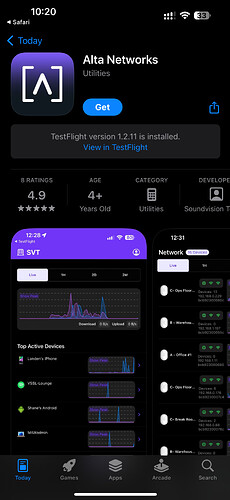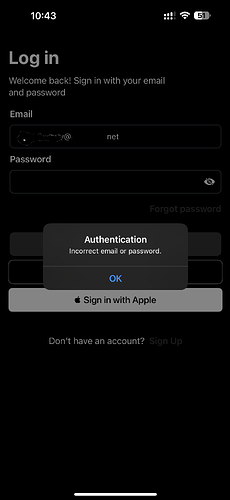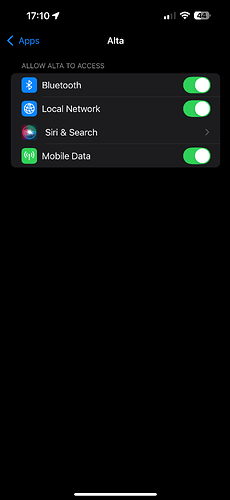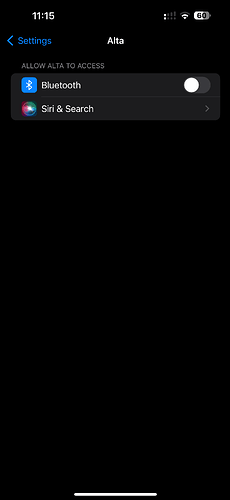Does the local controller allow you to also manage any Alta switches?
I have been looking to purchase a switch but wanted until the controller software was released.
I am using it with my access point without any issues. But I did not see any reports on the beta section or the recent threads with the wired switches.
Sorry if I missed a past post.
1 Like
@pcAltuser Great question! It sure does!
1 Like
I can confirm it does, and boy is it fast.
Also the recent iOS test flight version of the app allows you to add the controllers to it as well!
@Alta-Chase - thank you. I was looking this detail on the product pages but could not found it.
@rutman286 - thank you for sharing your personal experience. I have been hooing someone like you (a person having tested this) can confirm.
@WhyAydan - thank you for the iOS update. I could not understand my login for manage.alta.inc was not working for iOS. This could explain. I was wondering if I would have point iOS to my local controller or would the app find it. Thank for the update.
Thank you to everyone
Are you on the Test flight version?
Yes, I checked the app from the store - it directed me to the test flight version.
I need to create a local account in the controller using another email address (like .net or .com)
1 Like
Ah fair enough. Alta team are aware and should be working on a fix for you 
If this helps.
I was thinking to install it on my iPad Pro but wanted to wait.
I created a second account with a domain ending in .net (on my local controller). The error message is different now (same version of the app).
I decided to directly into the local controller’s docker instance and watch the local logs via tail. As I access the local controller’s web UI, I see everything that was posted from my ip address and the browser in the cgi agent field - firefox.
When I launch the iOS app or try to sign up via the link on the login page, the POSTs are not using my local controller.
Therefore I would say the earlier error is due to iOS not understanding that there are many top level domains that can have emails such as .email.
Hope this helps
Okay, firstly can you check iOS setting that the local network is enabled? You should be able to do this by searching alta in the settings app
Can you also confirm what domain you are using for the local controller? If it’s the local. or if it’s the main domain
I removed the “beta” app after I saw these App Settings.
I loaded the main production app (from the iOS App store).
Between the posts, I created a second account on manage.alta.inc using an email address ending in .net or .com rather than my main .email. I can log in, but I still have the App options are you noted.
I decided to leave my iOS device on the normal General Accessible app for version 1.2.10 (281)
I decided to install the test flight version on my iPad Pro for version 1.2.11 (287)
Both apps have Bluetooth and Siri & Search available.
the new install of the beta app on my iPadOS has not yield new results. I also don’t have the same options are you are showing in your post.
@WhyAydan @pcAltuser New Test Flight build pushed yesterday. Please let us know if you see any issues.
If you are running a version of iOS Beta, the network permission may still need to be manually set to allow.
I did get the notification and installed it yesterday.
For me everything is working. @Alta-MikeD asked for some clarification.
All in all I am happy with the Test Flight build as the app is improving.
I did create a feature request for the local controller to use local SMTP servers for example send email locally using port 587.
1 Like
Working like a charm, would be nice if you guys added the updates in the test notes. I know it’s a big ask 
2 Likes