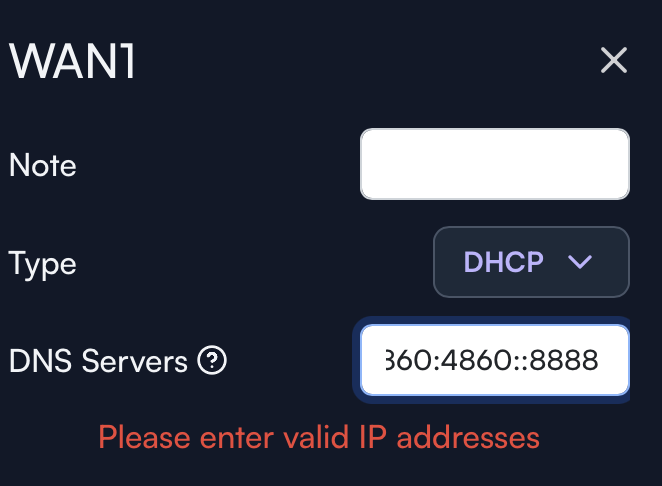
Even the IP given as an example shows as an invalid IP when entered. Is this bug or am I missing something? IPv6 is enabled on the WAN and is working.
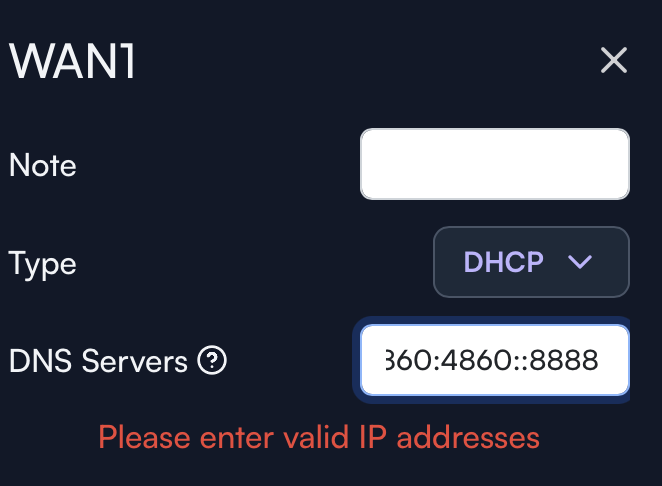
Even the IP given as an example shows as an invalid IP when entered. Is this bug or am I missing something? IPv6 is enabled on the WAN and is working.
Just to see if I’m crazy or not I copied the example given with the IPv4 and IPv6 addresses and it tells me to enter valid IP addresses still.
Seems to be “accepting” IPv6 addresses in the field (software update?), but ignores them as well as any IPv4 address I enter on the WAN side.
Yes was fixed in the last update.
I have found that control is not saving the DNS entries to the WAN interface as desired. I have taken screenshots of the issue and forwarded it on to the dev team. Stay tuned!
What are you using to check what server its actually using?
Thanks for helping @Techout! This is actually identified as a bug and will be fixed in the next firmware release.
I know I was just curious what you used I wanted to use it.
The above can give you information on which DNS server is actually being used.
Looks like the issue was resolved in today’s updates. My DNS servers are now showing Google and Cloudflare as set.