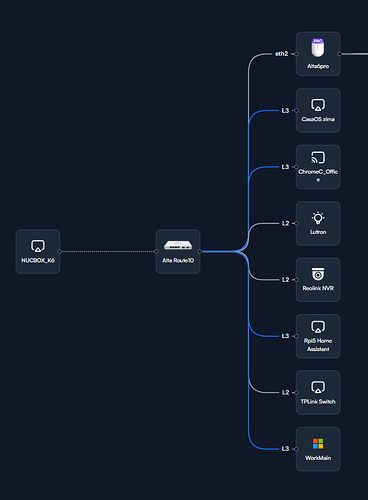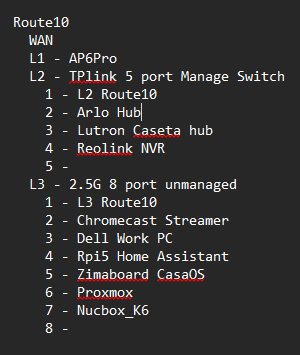Route10 router moved all Devices from a networked switch on port L3 to the Wan port. When it moved to the wan side all devices lost internet connection. Wireless seems to work correctly from my AP6Pro on port L1, and most devices connected to the managed TPlink switch on L2 work, but now everytime I look at the ports devices move around on and off of the Wan port.
I see that the WAN interface incorrectly lists LAN devices sometimes, but I do not experience any connectivity issues.
How does your Map tab look?
Not great
Actual Route10
WAN
L1 - AP6Pro
L2 - TPlink 5 port Manage Switch
1 - L2 Route10
2 - Arlo Hub
3 - Lutron Caseta hub
4 - Reolink NVR
5 -
L3 - 2.5G 8 port unmanaged
1 - L3 Route10
2 - Chromecast Streamer
3 - Dell Work PC
4 - Rpi5 Home Assistant
5 - Zimaboard CasaOS
6 - Proxmox
7 - Nucbox_K6
8 -
So right now, it is showing the Arlo Camera Hub and, the NucBox K6 and the Proxmox server on the wan port
Sorry, I can’t understand the list you’ve written here due to the formatting I think.
sorry, it made more since with Tab Spacing before coping it over. So lets try it again. This is a map of the hardwired devices. I have the Route10, a 5 port switch, and an 8 port switch.
The Route10s ports are my WAN, AP6 Pro, the 5port Switch, the 8 port switch.
On the 5 port switch, Arlo, Lutron, and NVR.
On the 8 port switch, Chromecast, Dell Work Computer, RaspberryPi, Zimaboard, A Proxmox machine with 0 VM’s spun up, and a Windows11 nucbox_k6