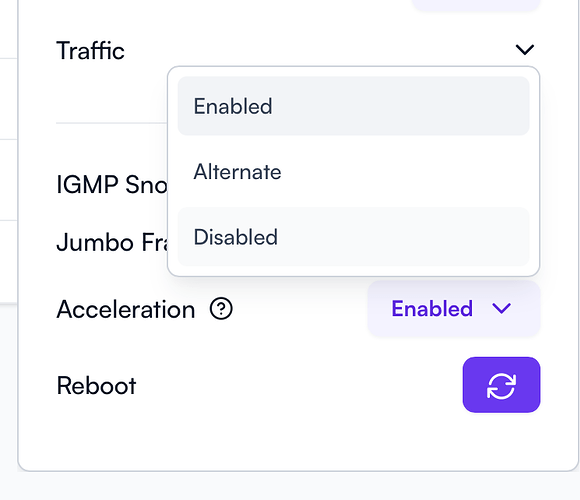I have a 10Gbps connection. With acceleration on/alternate I’m only able to push ~2-2.5Gbps downstream, if I disable acceleration altogether I can achieve 3.5 or so, what gives?
I don’t see the same problem here. I’m able to do 5G/5G quite reliably. Did you configure CAKE or any sort of bandwidth limiting?
No CAKE or anything, doesn’t really make much sense when I have 10Gbps.
Your results are interesting. Perhaps I need to change my testing methodology, im just running normal speedtests on multiple clients connected directly to the router via 2.5Gbps. I just found it odd and curious that it seemed to cap out at ~2 regardless of amount of clients, but as soon as I disabled hwacceleration I saw a huge bump in traffic, and no significant bump in device load, all load seemed related to SIRQ, which makes sense
Would it make any difference if you spread the speedtests for the different clients to different servers or perform with different speedtest applications?
I guess you have already checked this, but what does the link lights on the Route10 and/or UI (WAN port on the Devices list) report on the link speed status?
I don’t think I can test like that very easily. My current configuration is WAN2 SFP+ (Copper 10G SFP) > LAN SFP+ > 10G Capable switch > 10G port to my PC. Both of the configurations I have mirror this sadly. I know that I can go from 2.5G WAN1 > LAN SFP+ > and get 2.5gbps.
I’ve tested to “spread” the load to different speedtest servers.
It makes no difference. I can reliably get 10Gbps to the speedtest server if I connect directly to the CPE without a router.
I think he was asking what speed the network ports are connected at.
If they are less than 10Gbs, then you could try setting the ports to 10Gbs rather than auto or default.
This is what I’m getting from my Route10, so hopefully with a bit of tweaking you can get similar.
It may be worth try disabling flow control as that should help improve performance further. If you wish to try something that may help:
ssdk_sh flow status set 0
ssdk_sh port flowCtrl set 1 disable
ssdk_sh port flowCtrl set 2 disable
ssdk_sh port flowCtrl set 3 disable
ssdk_sh port flowCtrl set 4 disable
ssdk_sh port flowCtrl set 5 disable
ssdk_sh port flowCtrl set 6 disable
This will need to be done via the shell. You can use the web terminal — just shift+click the device name from the Network tab and paste the commands there. There’s a way to make the change permanent too, but I’d suggest testing it first. I’m not sure what the expectations are. I don’t expect it to completely fix the issue, but I think it’ll probably improve things a bit.
That would disable it on all ports. The port mapping is as follows:
WAN1: ssdk port 4
LAN1: ssdk port 3
LAN2: ssdk port 2
LAN3: ssdk port 1
LAN4: ssdk port 6
WAN2: ssdk port 5
EDIT: if you wanted to try the physical WAN2 port only, then it would just be:
ssdk_sh flow status set 0
ssdk_sh port flowCtrl set 5 disable
Actually, it’s not. Tbh, I thought the same thing originally before I asked. There are 2 modes, the primary mode relies heavily on flow control, alternate relies on it less (or at least that’s my loose understanding). So while flow is involved in a way, that setting is separate.
Oh, having flow control enabled across the board may help too, instead of disabling it, but the most likely problem point with that will be the CPE from the ISP which is why I didn’t mention that earlier. Not sure if leaving it elsewhere then disabling on WAN only would be better, could also try that first.
Unfortunately I’m not in possession of enough hardware to offer to test this case, so I can’t relate from personal experience..
OH my goodness I"m really sorry Mike. I totally read the post wrong and thought it was referencing disabling acceleration. Disregard please!
All good! The OP did report that they saw the highest speed with acceleration disabled, so changing mode enabled/alternate/disabled is covered here too, it’s still relevant.
I actually thought you were replying to me and I had written about flow control — sorry if that was not the case.
Disabling flow control on Route10 has made things overall more stable for me. May I please have the commands for making the change permanent?
Better yet, can we make this a feature in the next update? Turning off Flow Control even in OPNsense / Pfsense works very well with me as well.
For the meantime, what work around can we do to make this permanent?
Disabling flowCtrl on my SFP+ WAN port did the trick. But after doing that it appears that there’s not much offloading going on? From what I can gather the resource usage on the router is about the same with flow-control off (And acceleration on) vs just having acceleration off altogether. I also tested with the alternate mode but it didn’t seem to do much of anything
Edit: To be clear, the only usage im seeing in top is in software interrupts requests (sirq), nothing else.