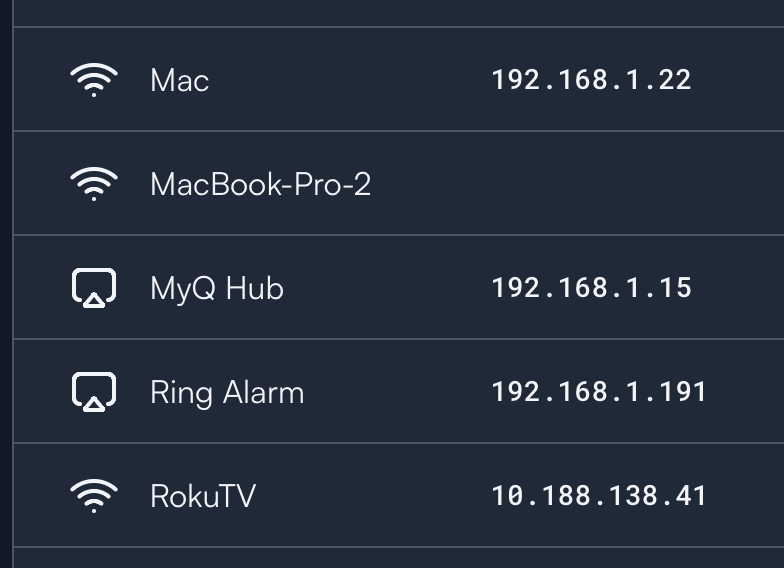Why are some devices getting different subnets and not 192.168.1.xx like most?
10.188.x.x its the default backup network.
Don’t know why it would be doing that though.
This generally happens when the DHCP lease request fails for some reason. If you power cycle the client, does it always hit the fallback network?
Ok that makes sense. It looks like this was probably caused by switching to the Route10 and DHCP was just thrown off for a bit with the new server, It has resolved itself.
I was having this same issue, all devices were getting these address’s assigned. I did two things and it cleared the issue up. #1 I enabled DHCP guard and assigned it the mac address for the route10. #2 I went into each VLAN and had to assign it the router IP for the network address’s I wanted to use by default it had all my VLANs already but it was never give the IP ranges I use because I moved from a Firewalla witch used to handle the DHCP.
Yes, each VLAN may have its own subnet applied as well.