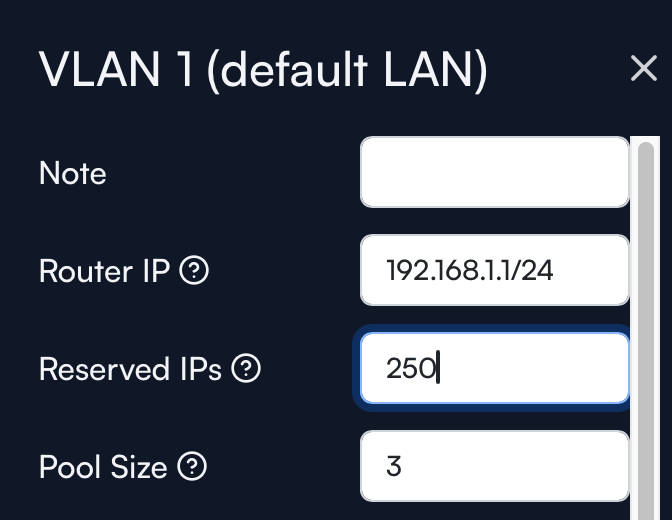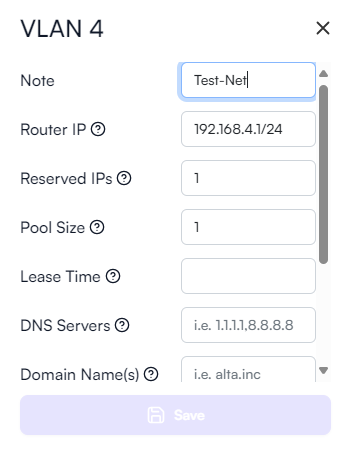I am struggling to use Route10 in my network.
I have a Windows Server domain controller with DHCP and DNS servers running.
How do I configure a fixed IP address for the Route10 and disable the built-in DHCP server? There doesn’t appear to be this very simple configuration option - or am I missing something?
I don’t think you are missing anything, you can try to change your reserved IPs for your default LAN. This should reduce the number of available IPs in the DHCP pool. I’m not seeing an option to disable the DHCP either… Becareful not to mess yourself up though!
Here is a snippet of how I did it:
Specifically Reserved IP’s and Pool Size should be 1
I was able to PXE boot using a custom DHCP server in that lan space ![]()
Please correct me if I am wrong but, unless that’s a specific ‘turn OFF DHCP server’ configuration, it will still respond to DHCP requests which could slow down the allocation process. I guess that would also apply to IPv6 DHCP configuration too. I haven’t done any wireshark captures to confirm this yet, though…
Is there any plans to add the function to turn off the DHCP? @Alta-Jeff
It is currently not exposed in the interface, but you can use the following code in /cfg/post-cfg.sh to disable the DHCP server.
uci set dhcp.<interface>.ignore='1'
uci commit dhcp
/etc/init.d/dnsmasq restart
For VLAN1, <interface> is br-lan. For other VLANs, use lan_$VID where $VID is the associated VLAN ID that should disable the DHCP server. You can add as many ignore directives as you wish before uci commit dhcp.
Great Josh! thanks let me try it,
The config file is not present, shoul i create it using vi?
We should get a checkbox or a button for this. Alta Labs need to step theit game as this is a no brainer with Ubiquiti.
Yes, you can create the file yourself with vi or nano.
Really now way to disable dhcp for GUI.
Starting to think this is beta product.