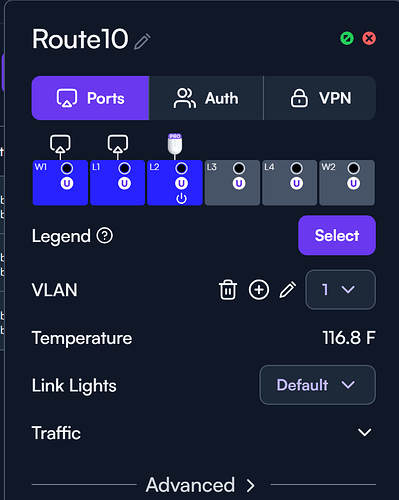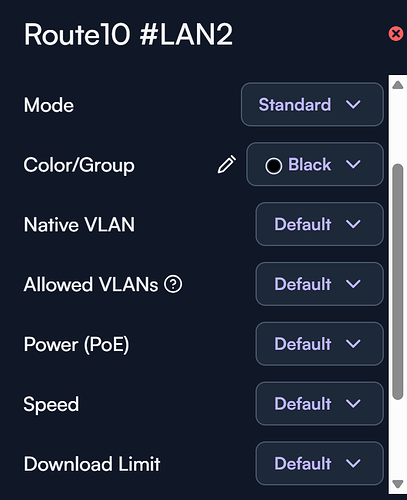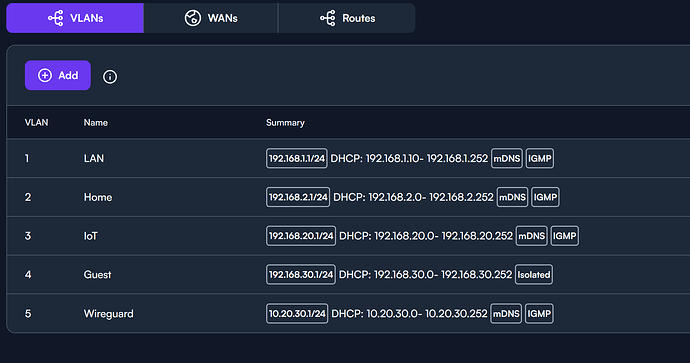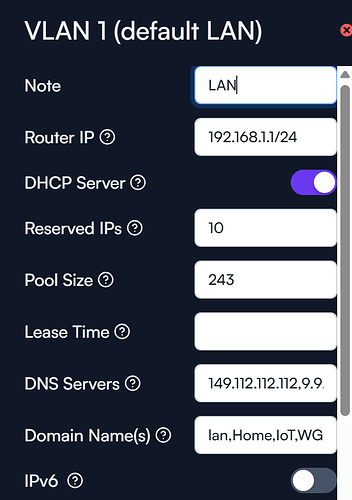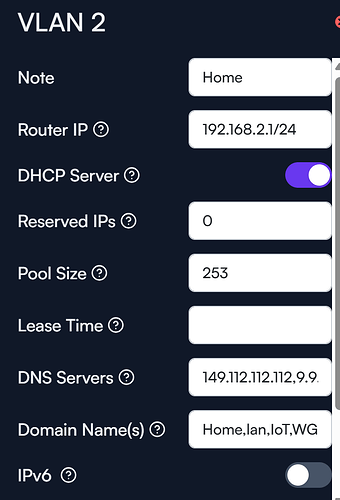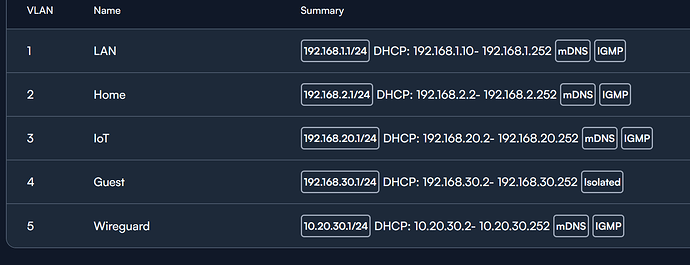I finally have had time to try out the Route10 router I picked up to test and am doing the initial setup. I got it added to the cloud controller was copying how my previous router was setup - VLANs and port forwards, etc. I created the VLANS in the network tab of the cloud controller and configured exactly like the default VLAN1. No changes besides the IP is incremented.
My problem is that I don’t get any DHCP addresses for any assigned devices or ports if they are not assigned to VLAN1. If I assign a port to anything besides native VLAN1, I lose my IP and network access even directly plugged into that port. This includes for my Alta AP6 Pro that broadcasts and connects to the cloud management as it’s on management VLAN1, but the networks that broadcast with VLAN 2, 3, 4, etc as assigned under the wifi network itself are not joinable. If I manually set the IP address in the range it should be for the network assigned, it works and has full and correct access.
It seems like the DHCP server just isn’t working on any network besides the default VLAN1. I checked and have the selectors turned on for DHCP. Rebooted numerous times. Adjusted the port settings to add the native VLAN, and allowed VLANS, but can’t seem to get the magic combo.
Currently, my AP6-Pro is plugged directly in to the Route10, Port settings: Native VLAN1, Allowed VLANS: Default (all). I tried unselecting VLAN1 too and that still didn’t work. 1.4h updated firmware.
Any ideas?
It should be pretty straightforward as you have described.
Do you mind sharing screenshots of the associated settings? Maybe someone can help spot any issues with it.
I know it shouldn’t be difficult but something seems to be glitching somewhere that makes it unhappy. Hopefully something will stand out here that I’m missing. I have searched the forums here and checked that my devices don’t have any spaces in the names (previous issue someone had but likely fixed since the old firmware) but besides that I’m at a loss. I’ve tried changing the LAN2 port to native 1, allowed 2,3,4,5 (currently default/default) and that didn’t work either.
For now, I’ve adjusted all my wifi networks to VLAN 1 so that everything is usable. I have a wifi network that I setup to use AltaPass and one of the other VLANs that doesn’t give DHCP addresses. I have tried other VLANs and none work - only VLAN1 gives IP addresses via DHCP.
This is the setup:
ISP Modem > Route10 WAN Port 1 > Route10 LAN1 goes to switch, Route 10 LAN2 goes to Alta AP6 Pro
Route10 Settings:
LAN2 Port settings:
VLAN Configs:
VLAN1:
VLAN2+ (all are same config except IP changes)
One thing that strikes me is if the Reserved IPs = 0, that was raised in another thread, is causing some issues. According to Alta Labs it should not cause any issues, but who knows. Possibly try set to 1 or 2, or just set to default/blank (equals 10 reserved, and DHCP starting at .10).
Also, possibly back off to default settings for DNS servers and Domains names, and add one by one after getting things running.
1 Like
Thank you for your suggestions. I just made those changes and tested but unfortunately I’m still unable to pull a DHCP address. Also removed the DNS (which was set to the same ones under VLAN1 which works) to further isolate as suggested.
It does make sense as now it seems more in line with how the DHCP should be handed out vs reserved for router when viewing the network pages:
1 Like
Actually, I think that may have worked! I rebooted my Route10 and can connect with an IP now on my test network. I’m going to redo my networks back to how they should be and report back.
3 Likes