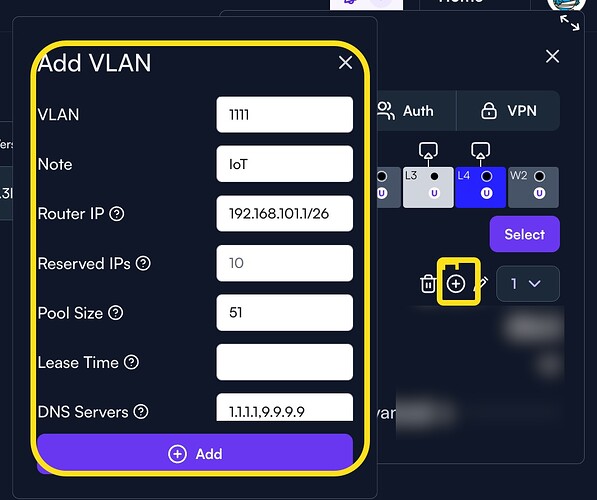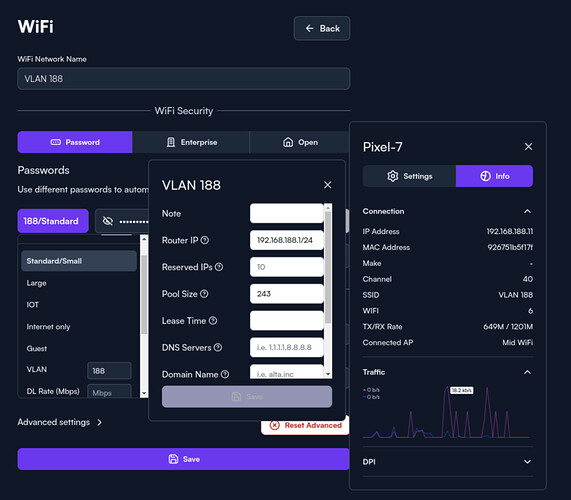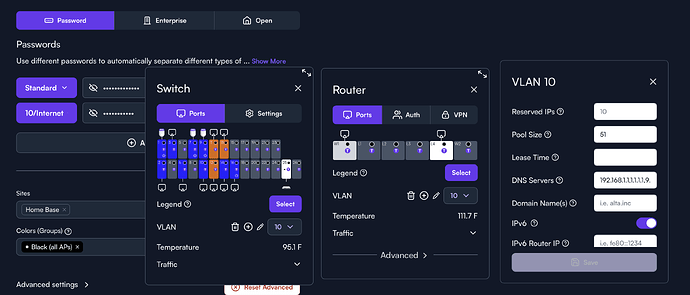How do I add additional subnets? Like my default is 192.168.1.1 but I want to add a VLAN and have it on 192.168.10.1 for a IOT VLAN.
Go to Network Click on the Route 10 Icon
Then Click on the Add Button :
Enter the VLAN ID , Subnet etc.
Hmm that’s exactly what I did but the devices on that network lost Internet.
Check the Port setting on the route 10 and the associated Switch :
Route 10 make sure the Native VLAN is set to Default or Manually = 1, the ALLOWED VLAN is ALL
Switch: Check you switch port swttings to have the IoT VLAN as untagged.
Correction I have Internet but it’s getting an IP on the backup network.
Do you have static IP leases defined in the controller for client devices?
Not for that VLAN or subnet no.
Exactly what I’m doing. Are you untagging or doing anything with ports?
I do not have any untagging on the VLAN, it is trunked all the way to the internet.
Have you tried adding dns to the subnets? My setup is pretty much the same but i added googles dns to the dns section and they work, maybe thats the difference
I will see if that helps. I don’t think it’s a DNS issue though as I can get to the internet. It’s a DHCP issue I’m not getting an IP on that subnet.
Figured it out! When DHCP Guard is enabled the DHCP server (in my case the Alta Router) can only be reached on 192.168.1.1 anything else like a VLAN with subnet of 192.168.10.1 won’t get a DHCP address making it use the backup network. Is this expected behavior when using DHCP Guard @Alta-Josh ?
I’ve been having this exact issue too. I’ll have to try this when I get a chance this week. Do you have to keep DHCP Guard off or can you reactivate it after the first few devices get their addresses?