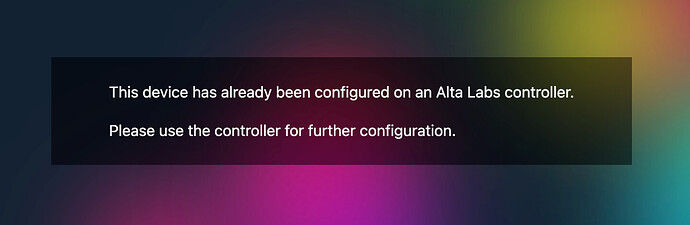Been trying to set up route 10 for the last hour and in the end gave up and tried to reset it and now it’s just showing flashing Red on the logo on top? does this mean it is bricked?
Finally managed to get it to reset, now to get it connected to the internet.
Flashing red after a Power-on Reset would typically indicate that no internet connection was able to be established. That is at least the most common cause.
After you completed a successful reset, were you able to get the WAN setup? I’m hoping to hear it was smooth sailing.
I did manage to get connected in the end but as just mentioned on the other thread it is IPV6 only.
The setup when it didn’t work was frustrating as when it was set up via bluetooth and for some reason didn’t connect I could not make changes as when I went to the local address it said
But of course not been successfully connected I couldn’t manage it via the web portal as it wasn’t online which was most frustrating.
The soultion is to plug in another router and then reconfigure or reset back to the start in order to manage via bluetooth etc.
Yes, you would need to reset the device at that point.
What were the issues you faced when setting up the device in the first place? Was it just the difficulty finding the correct IPv6 settings, or did you have other difficulties?
Did you try to setup the device from its local address at 192.168.1.1 first, or only after you had adopted the Route10 to your site?
I set it up just using the prompts from the app when using Bluetooth - i.e. I picked DHCP but during the set up there wasn’t an option for IPV6 and PD in that setup just using the phone but of course once it is adopted unless it gets online you are stuck unless you do the reset or connect another router.
Thanks for the clarification. I’ll make sure this report gets seen.
When setting up over bluetooth, were you using Android or iOS?
Also to clarify, your issue was the following:
- Bluetooth setup failed to automatically provision ISP settings
- Factory reset (power-on reset also?) results in red blinking LED
- Bluetooth setup failed again because of IPV6 and PD missing settings
So you fixed this by getting the Route10 online through another gateway, adopting the Route10 on your site, manually configuring the WAN interface settings to include PD, and then swapping the Route10 in as the new gateway.
I just want to make sure I understand what you went through because your report is a little bit spread out across multiple threads.
I’m having the same problem. I plug everything in and it tells me it can’t proceed because I need to update the firmware. I follow the steps and it blinks red.
I try using my desktop computer but can’t complete the setup because I have to plug my internet in to my WAN port.
How am I supposed to set this up if Bluetooth setup doesn’t work and I don’t have a laptop with an RJ-45 port, only a desktop?
The flashing red LED is simply meant to be a notice to let you know that the device hasn’t been setup yet.
The BLE upgrade requires an active internet connection to work.
- What kind of internet connection do you have (Dynamic/DHCP, static, or PPPoE)?
- Do you have an active network already?
- Are you connecting Route10 directly to the modem or are you placing it behind an existing active network (to perform the required update)?
- Does Ethernet run from your desktop to the location of where the Route10 is? Or does it connect to the network via Wi-Fi?
Correct, IPv6 config from mobile is not yet implemented as you’ve discovered. Mobile IPv6 config support is in active development now.
- Dynamic
- Directly to the modem
- Ran directly to where the route10 is.
Thanks for the prompt response! I mean, based on that alone, I don’t think you should be having any issues, but there is maybe one thing that I can think of off hand.
By chance is your modem a modem/router combination device? If so, do you know if it hands out an IP in the 192.168.1.0/24 subnet?
If Ethernet runs from the desktop to where the Route10 is then you can wire it to one of the 3 LAN ports and should be able to access the local setup wizard which doesn’t require upgrading the Bluetooth firmware.
Please let me know about the above questions. I’m sure we can get to the bottom of this.
EDIT, WAN1 by default is far left, WAN2 is the right SFP, the LAN ports are in the middle. They can be remapped after setup but that’s how it is for default. Just sharing in case you haven’t yet reviewed the QSG.
Modem is just a stright cable modem which is from Ubiquiti.
If I go Cable Modem to Route10, WAN1 light is bright white.
If I go Cable Modem to Dream Machine Pro Max to Route10 WAN1 is blue.
In option 1, If I plug a cable in to LAN1, light is blue and I can get to 192.168.1.1 but when I trry setting it up, it either times out or kicks be back to the first page where I have to select which WAN port I am using.
Oof that dang UniFi modem is a pain. Hope it’s not that.
I haven’t used the UCI before, so can’t comment on it, but it sounds like it solely operates in bridged mode (with the option of being managed by UDM). If you haven’t changed the default subnet on the UDM-PM, then it probably is still 192.168.1.0/24, which would hit the collision case when Route10 is connected to it.
The white LED indicates that the Ethernet connection to Route10 was negotiated at 2.5Gbps, whereas the blue LED indicates a gigabit connection. This is the same for all Ethernet ports.
Please advise if you have a preferred config, but I would suggest trying one or both of the following options with UCI wired directly to WAN1, and your computer to any of the 3 LAN ports adjacent to it.
- Reconnect as per option 1 , once everything is connected powercycle the Route10. Then once it’s booted, attempt setup by visiting 192.168.1.1 from a browser on your computer.
- Reconnect as above if not already connected. This time, disconnect the Route10 from power, press and hold reset, reconnect power while continuing to hold reset until the LED on top starts flashing, then release. Allow about 3 minutes, and if it completes successfully, then you should have a flashing green LED. May need to wait up to 5 minutes, but this should trigger it to update the firmware, then you should be able to complete setup by Bluetooth or the web.
I’m not sure 1 will make any difference but if you aren’t powercycling between switching between UCI and UDM-PM, then it may literally be as simple as that. Then option 2 would just be a retry to see if it will update the firmware when direct to the modem.
EDIT: Another alternative is either changing the default subnet on the UDM, or creating a different subnet, untagging it to a switch port, and connecting the Route10 WAN there, so it doesn’t get a collision. I would suggest the new subnet and untagging, it’s less disruptive, but those are also other options (to avoid the 192.168.1.0/24 collision)
Most cable modems are 192.168.100.1, but if UCI is in the 192.168.1.x range, then do note the UCI would also cause the subnet collision.
And technically if you try that power on reset process a few times, even on a 192.168.1.0/24 network, it should eventually work…