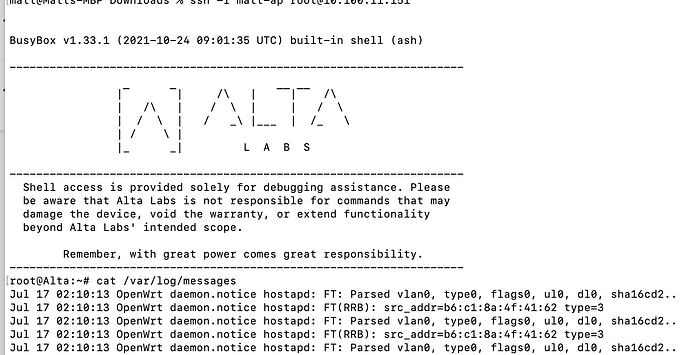andre
July 5, 2023, 12:45am
1
Hi guys, I am using AP6 Pro and am broadcasting 3 SSIDs.
When users connect to SSID1, after awhile they will randomly get disconnected and automatically connected to SSID2.
Configurations Set:
SSID Settings:
APs did not reboot as uptime did not change.
Any idea what settings I should be checking to resolve this issue?
They’re not on DFS channels and experiencing DFS events?
1 Like
andre
July 5, 2023, 1:14am
3
Please correct me if I’m wrong, but am based in Singapore and am not sure if the APs are using DFS channels.
AP1 - Channel 40
Is there any way to see in the controller if there are any DFS events? There are no logs that I can see in the controller.
Not sure about the regulations in Singapore but 40 and 149 are outside DFS in my region. I’d say they would be for yours too.
Maybe the Alta team will have better suggestions but I’d recommend starting a constant ping to your RADIUS server whilst connecting to SSID1 and see if the drops relate to unreachability of the RADIUS server.
I am also curious if it is necessary to have the devices configured to use both SSIDs? That behavior is something I have experienced that same symptom across other AP brands when devices get to pick which SSID they are on. I did ask about it a few times from those other brands, and was told by their tech support teams to make sure I was only configured to join one of the SSIDs automatically.
Could also be that they’re moving out of range of the AP and they see the WiFi Beacon from the 2nd SSID first when they re-join?
andre
July 5, 2023, 7:57am
7
The laptops are stationary so I don’t think this could be the issue…
andre
July 5, 2023, 8:04am
8
so now I’ve gotten users to forget SSID2, and now the users are just totally disconnected from SSID and has no internet. I also notice that AP2 keeps on rebooting itself.
Any ideas why?
@andre we will be releasing an updated firmware related to IPv6 traffic that might be related to your rebooting issue.
Also, just curious are both APs wired via Ethernet, or is one meshed?
andre
July 5, 2023, 4:35pm
10
Hi Matt, both APs are connected directly to my switch, and we aren’t using IPV6.
im on firmware 1.0z still with ap 6 pros no disconnects and no firmware upgrades to day either
andre
July 6, 2023, 1:24am
12
Hi Matt, I noticed that the AP has automatically upgraded the firmware on its own. Is there any option for me to disable this function?
Yes, we are working on the option to delay/disable automatic upgrades. Stay tuned…
@andre Does AP2 appear to reboot after upgrading to 1.1b?
If you can obtain logs right after the devices leave the APs, that would be very helpful. Currently the best way is to add your ssh key to the site, and then scp the /var/log/messages* files from the AP, and send that to us.
andre
July 11, 2023, 1:17am
15
Hi Jeff, AP2 seems to have not rebooted after the upgrade to 1.1b, however AP1 did.
I have just changed the port of which the AP is connected to isolate if it is a layer 1 issue, and will monitor it further.
As for the random disconnection of the devices, I’ll try my best to get the logs and send it to your team.
Thank you!
andre
July 11, 2023, 1:32am
16
Hi Jeff, could you provide me the default login and password for the AP?
The APs don’t have a gui. If you are looking to SSH into them, you do so my uploading your SSH key on the settings —> system page, down toward the bottom. Then you SAH into them using root as the username.
There’s a link here as well for a better explanation.
@regchan To create an ssh-key, you can use “ssh-keygen” from any Mac or Linux system. This will create an “id_rsa” and “id_rsa.pub” file in your home directory’s “.ssh” directory. All you need to do is copy and paste the contents of the “id_rsa.pub” file into our web UI, and then you should be able to ssh into the APs as the “root” user:
$ ssh root@192.168.1.50
BusyBox v1.33.1 (2021-10-24 09:01:35 UTC) built-in shell (ash)
…
3 Likes
andre
July 17, 2023, 11:47am
18
Hi guys, i’ve managed to ssh into the AP using root but am constantly getting disconnected within 5 seconds. also, I tried using /var/log/messages but it also shows no permission.
any idea how can i resolve this?
Can you still ping the AP when it’s disconnecting?
Also, can you post a screenshot? For instance, here’s mine:
andre
July 20, 2023, 2:29am
20
Hi guys, the logs are too long, but please refer below.
Jul 20 02:21:30 OpenWrt daemon.notice hostapd: rrb: would drop from b6:26:f4:0f:c8:a1, max 2856
Thank you!