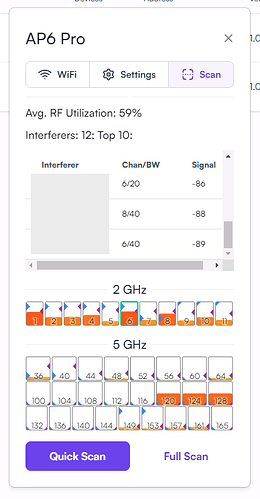Hi guys, can you explain what the various triangles in the quick/full scan indicators are telling us? Background I assume is utilisation in the channel, are the blue/purple triangles peak and valley on detected SSIDs or something else?
Is it possible to tweak the width of the card to prevent horizontal scrolling on the interferers list?
Thanks @Mark_Roemermann for all the feedback and questions. The purple triangle on the right represents the number of interferers on that channel and the blue triangle on the left represents the signal strength of the top interferer on that channel. If you hover over each channel you also get this information in writing at the top of the screen as well. But we thought the triangles could be a useful visual tool so that at just a glance you can quickly get all the information you need about each channel as you do your RF planning.
2 Likes