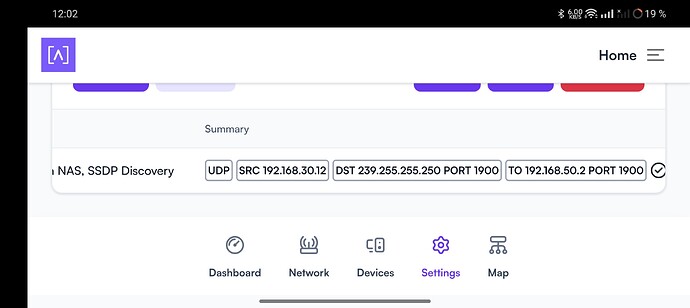Another weird issue while trying to set up a DLNA share…which unintentionally solves my setup one port-forwarding rule too early.
It seemed like it was not enough to enable IGMP Proxy on WiFi and IGMP Snooping and mDNS to get the DLNA share on my Synology DS220+ to get discovered by media streaming devices, like my LG TV and Android device in an inter-VLAN setup. Maybe this is not supposed to work yet as part of Route10 functionality roll-outs or inherently not supposed to work?! So I added the following simple port forward rule under the Settings → Shield icon → Port-forward/NAT:
Issue 1: Strangely, this makes the DLNA share discoverable both on the LG TV on VLAN 30 on IP 196.168.30.12 AND my Android device on VLAN 10 on dynamic IP on 192.168.1.0/26.
Issue 2: The share is discoverable and functional for the LG TV but if I leave it sitting on the media player main page it disappears after a while, and only comes back on if I reconnect the device on the Devices page.
If I change the port forward rule to something else, the DLNA share disappears from the Android device. If I change it back it comes back up.
What kind of black magic is this? ![]()
![]()
uci show firewall | grep redirect
shows no source IP or source port.
Summary
firewall.@redirect[0]=redirect
firewall.@redirect[0].target=‘DNAT’
firewall.@redirect[0].name=‘DLNA on NAS, SSDP Discovery’
firewall.@redirect[0].proto=‘udp’
firewall.@redirect[0].src=‘lan’
firewall.@redirect[0].dest=‘lan’
firewall.@redirect[0].src_dport=‘1900’
firewall.@redirect[0].src_dip=‘239.255.255.250’
firewall.@redirect[0].dest_ip=‘192.168.50.2’
firewall.@redirect[0].dest_port=‘1900’
Should there be a .src_ip and/or .src_port as well?
I can achieve the intended functionality with the DLNA share, but maybe this needs to be checked up…