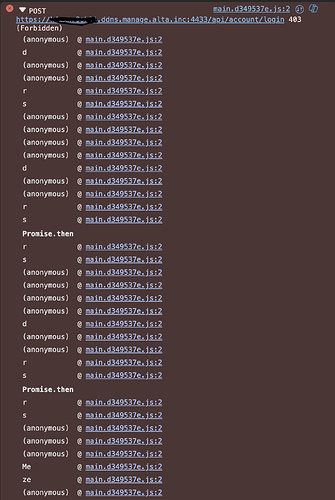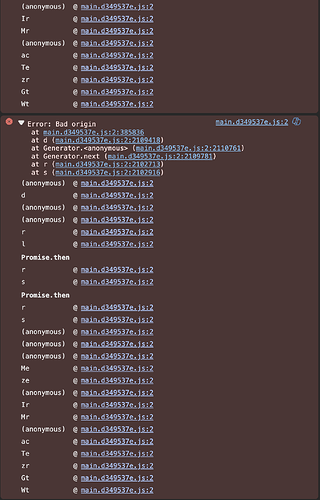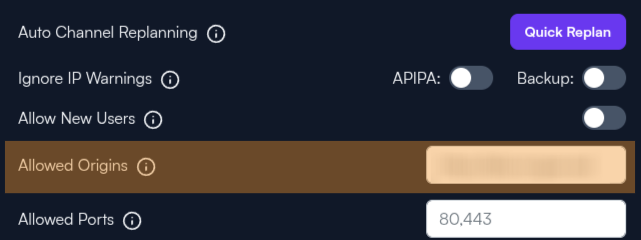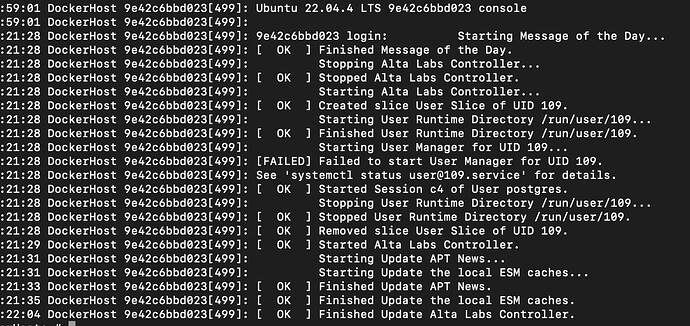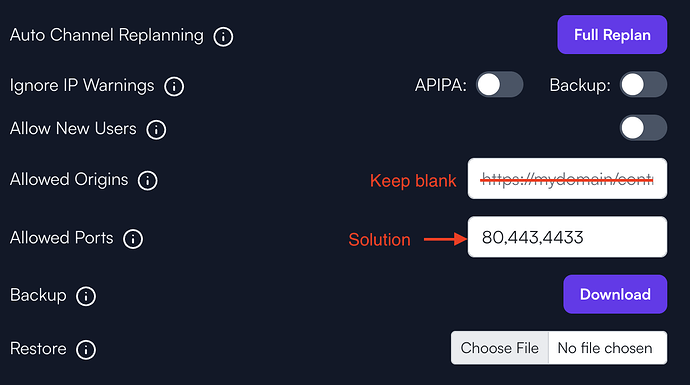I’ve setup my controller in Docker and configured a port forward via the router :443-192.168.1.x:443.
With this I have no issues accessing and login from the URL - https://1234abcd.ddns.manage.alta.inc
When I change the port forward configuration to :4433-192.168.1.x:443,
I have no issues accessing from the URL - https://1234abcd.ddns.manage.alta.inc:4433
But I am not able to login, it keeps showing username not found error.
Am I missing something?
Can you try to capture the error from the dev console in your browser and also from journalctl within your container?
Seems like there are nothing new in the container journalctl, but I got something from the browser.
Here are the errors from the browser console:
I am not certain if this would help, but please try configuring the setting shown below. It can be found under Settings -> System -> Advanced. Include the full DDNS address and the port 4433 to test.
Tried adding the configuration but the error still shows, and could not login.
Has the same browser error, but I saw an error in the container journalctl when the settings has changed, not sure if it is related as it is not logged during login.
Sorry, I think I pointed you at the wrong setting. See the Allowed Ports field instead, right below the one I showed before.
Thanks, your last solution solved my issue (port 80,443 are optional, only 4433 is required in my case).
Btw I would like to feedback a UI bug, the background template for “Allowed origins” should not have https:// as prefix, because when I type it earlier it could not save, only without https:// it would then save.
1 Like