Thank you for the feedback, and let us know if you want us to take a look while you’re gaming and see if we notice anything…
@Slagish Thanks for the first time post and welcome to our community! Can you share what other AP features and settings you don’t see in the UI that you like to see and use? We have an extensive list of additional features we will be deploying through out all of our products an and platform next year and really always. If you wouldn’t mind letting us know what you are looking for right now, based on your post, that would be very helpful for us.
Hi Chase,
Sure, I was just wondering aside from channel and width of the channel, will there be a future update to tweak power, roaming features BSS, (802.11r), etc… just got used to being able to tweak some things on the Unifi system, figured something like this would be available.
Also, devices keep holding on to the same AP when the second is closer and should be a better connection.
Edit: As I typed this, I did see Fast roaming under the ssid, so scratch that one. ![]() I’ll try That to see if it helps with roaming.
I’ll try That to see if it helps with roaming.
So it seems the app has limit functionality compare the browser, to edit power and more, we have to use the browser… wasn’t aware of this. Also the holding down the shift key to restart the AP is not easily known.
@Slagish Great feedback! 802.11v and 802.11k are always on an running in our APs. We do not give you the ability to disable those. 802.11r, however, we do, wereas there are some devices in the wild that don’t like to see that enabled. So, based on SSID under advanced, as you mentioned, we give you the ability to disable that. Under SSID settings, we also give you the ability to turn BSS Transitions on and off.
As for power adjustments, we have that available under each individual AP. If you click on an AP icon to have its settings card appear, on the WiFi tab under advanced, you have the ability to adjust transmit power on both the 2GHz and 5 GHz radios. We generally recommend these be left on Auto, so we make it a little more difficult to find.
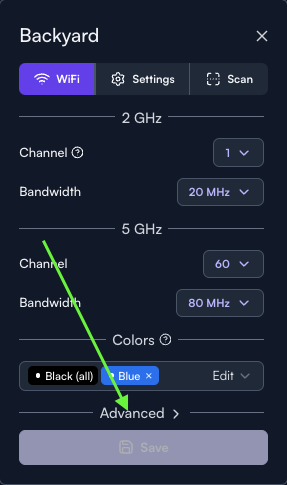
Please let us know if there is anything else you would like to see!
I will say that leaving the power in “Auto” for me, the APs always just go to maximum power… not sure if that is what you expect to happen. But I have never seen the throttle the power at all.
@rutman286 Thanks for the question. For most deployments, max tx power is what we recommend. That is why you are seeing auto generally deploy max power.