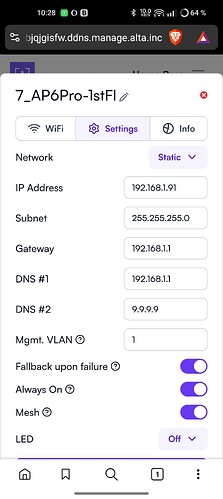I have seen issues with assigned IP at fallback for my APs. When Fallback upon failure is Enabled and for some reason entering fallback, the previously Static IP 192.168.1.7 is changed to something assigned by DHCP (this time as 192.168.1.91) but setting is still configured as Static IP within IP settings. See screenshot below.
It seems like I have to manually revert to my preferred IP as the fallback seems to be permanent. Is this by design? Also, just changing the Static IP won’t change as it is still managed by DHCP, though nothing indicates that. A changed IP in the Static IP field followed by, Save and quickly a reboot seems to regain the desired IP.
This might be related to earlier issues with network devices fallback to DHCP.
I could be misremembering, but I’m pretty sure the proper way to revert in this case is just to reboot the AP(s) in question. It should automatically revert to the correct static. The recent bug we had a month or two ago was because that revert mechanism was broken, but that would be an exception.
Does this trigger often in your network? Or just randomly every once in a while? Does it affect any specific device? Or random/multiple devices when it happens? Any known causes at the time (upstream device reboot/firmware upgrade, etc)?
1 Like
Seemingly random, and not very often, but I am pretty sure that it relates to some configuration changes I have been making and me being a bit to eager until things have settled. One suspicion is, like you mentioned, that it might relate to reboot of some of the upstream device. I will keep an eye out if and when it happens again. And, I’ll try a reboot first and see if it is reverted to the nominal/intended static IP. The reason for fiddling directly with the IP was that it actually changed the static IP in the UI, so I didn’t expect any reboot to revert it. I’ll report back if and when it happens again.
Totally understandable based on the information shown in Control. I’m not sure if we have it documented in our HC article either, I’ll check that after this post. I think it’s safe to say the UX could be improved here, so I’ll bring that up for discussion.
I actually did the same thing (manually changed it back) the one time I randomly encountered it on my network. It did occur after some upstream firmware upgrades, I think it was back to back gateway and switch updates (non-Alta products, so not as fast to update).
Sounds good, would be interested to hear.
1 Like
Reporting back on this one. It happened again, most certainly after the firmware upgrade of the S8 Switch that the AP is powered by. IP was changed to something in the DHCP range.
This time, I had the patience to reboot the AP without any manual revert back of the seemingly static IP override.
Interesting enough, the seemingly static but changed IP gets reverted back to the original static IP. Exactly as you suggested. 
This also seems to be the case on S24, S16. I have seen this as of recently on controlled/issued reboots during testing.
1 Like
Reporting back on this one after that latest firmware upgrade of the S8.
It seems consistent that after an upgrade on the S8, which reboots it, I always have to manually reboot the PoE connected AP to get the correct static IP back.
It is not a show stopper for me, but a bit annoying.
1 Like