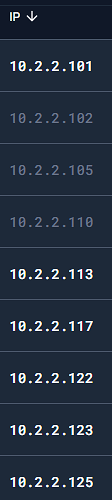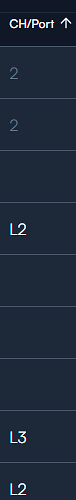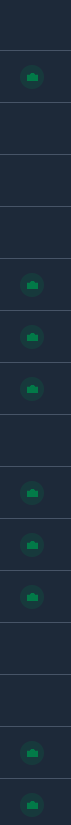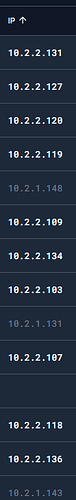Just installed the Route10 and AP6-pro yesterday, adding another AP6-pro today and loving it so far.
It’s replacing an Omada/MikroTik hybrid setup which replaced a Unifi. I am loving the speed and responsive web and app controls so far.
I do have a couple of bug reports/feature requests depending on intended status:
- Any device that is attached to another brand switch does not have any statistics gathered for it, even in aggregate per router port. Is this intended operation, and if so, how do we use the 2.5gbit ports on the route10 at 2.5gbit? This leads to things like I can see significant traffic on the wan connection, but have no idea even what port the traffic is going to.
- Any device behind another brand switch does not have its hostname populate in the list after dhcp, while devices connecting via AP do, even ones that I had trouble with before.
- It took me a while to figure out that TX/RX rate was the link rate and not traffic
- I cannot for the life of me find where cumulative traffic for device is listed
- Sorting columns per ip address, signal, and ch/port do not behave as expected.
- Setting the subnet for the router does make sense being under vlan, but I had to look up a video to find it
- Is there really no traffic analysis on devices that are connected directly to the router? Is it intended behavior to have the switches and APs do all dpi and traffic monitoring?
Please don’t get me wrong. Even if the hardware and firmware stays exactly as is, I would consider this a decent step up from Unifi and Omada where single pane deployments are considered. The setup was (or would have been) painless, until I tried to setup behind another router and then move. AP adoption and upgrading is the fastest I have ever seen. The app works beautifully, whatever bluetooth magic is happening is terrific.
Thanks for reading my novel, if you got this far.