I’m onsite now for a new x8 AP6pro install, swapping from old APs. Internet access is good (using it for this). All cables are Cat6 with multiple POE switches tried to power on 48v ports. The ALTA cloud network controller populates to new AP’s, I click setup and they instantly go to disconnected and needs updating. I’ve tried x6 AP’s so far and all doing the same. Has anyone experienced this yet?
Was actually just going to create another post.
Purchased 2 AP6-Pro and was able to successfully setup one of them. The second one will adopt to the site, but goes disconnected immediately. Can confirm that the AP is connected to my network with IP address and is querying DNS fine. I can even ping it with response. Have tried both dynamic and static IP, and even reserved via Firewalla. Not sure if there is something on the backend that needs to be updated. Firmware is 1.0i .
Should also state that I’ve tried creating a new site to onboard the AP specifically to that one and still does the same thing. Have reset it multiple times as well via holding the reset button 10 seconds, and also trying power-on reset.
I’ve also tried an older AP6 (nonpro) which has firmware version 1.1j. This still doesn’t help and get straight to disconnected. I set up a small network last week which was smooth and simple and these were 1.0m’s. Hopefully this ca be resolved quickly?
Hi guys,
Have you tried the POR method? Unplug the device completely, press and hold the reset button, power the device back on, and continue holding until you see activity with the LED. It will reset the devices config, and download the latest firmware from the cloud (assuming it has internet connectivity).
Let us know if this doesn’t work, or if you have any questions…
Thanks!
-Matt
Hi MattH thanks. I’ve tried that and the pro went 1.0m to 1.0i the non pro didn’t do anything with still the same issue.
Hi @Alta-MattH Yes, I’ve tried both methods of reset. When I do the power on reboot, I can see the device reach out to dl.alta.inc to get the latest update, but it seems that the AP never does the update. When adopting the device, it goes straight to disconnected, even though it shows that the SSIDs have been configured.
Also, sorry @BoBB for hijacking the thread. Hope you don’t mind.
Not at all Adam. That’s what the forum is for right? Getting through the bad and enjoying the good together.
Welcome to the community guys! Sorry to read about your experiences. Some of the earlier shipping firmware can be picky, but this seems a bit different especially as the power-on-reset recovery process often seems to work around typical initial set up issues.
On some earlier versions IPv6 may need to be disabled on the network temporarily to allow them to properly provision and then update, and that may help here. If you have access to the gateway and are willing to try that probably is the quickest and easiest to try.
We have received at least one other report, and are investigating a possible issue internally. @Alta-Matt_v2 has replicated a similar issue in his lab env, so it’s possible we have something going on this end. However, as I said, if you want to try something, I would try disabling IPv6 temporarily, if that doesn’t make a change, turn it back on after. The Firewalla definitely hast he capability to do that, and I do realize this may not be possible on the other gateway that @BoBB has.
Things are pretty fluid while we’re investigating whether there is something on this end, or not. We will follow up ASAP.
Thanks Mike,
I’m trying that now and will update shortly.
No problem! No need to try that if you haven’t yet. There is a definite issue on our end that affects old firmware only. We should be able to have a fix deployed shortly, I will follow up ASAP.
Have disabled IPv6 on the Firewalla and have connected the AP directly to the Firewall via PoE injector. Will reset and try again.
Thanks! But no need to keep trying. We’ve identified the source of the issue and should have a fix deployed shortly. Once deployed, we plan to quickly test, then I’ll circle back here.
But if I keep trying…I can will a fix into existence! ![]() Will hold off until your update. Thanks again for the assistance!
Will hold off until your update. Thanks again for the assistance!
Haha, was just trying to save you from any extra frustration. However we do appreciate your willingness to help! Thank you! ![]()
So there are 2 fixes here. We’ve implemented one. We bumped the power-on-reset recovery firmware for APs to 2.0n. We’re about to bump the version for switches.
If you wish to fix this immediately you will need to perform a successful power-on-reset recovery, like what @Alta-MattH detailed above. The firmware applied during that process will work around the issue.
The other fix that will just work for older versions is taking a bit longer to implement. It will work around the issue without a PoR, but it requires waiting until it’s deployed. That could be 2 minutes, or 30, or 60… Or longer… Idk, but it’s WIP, and we’ll know it’s ready when it’s ready sort of thing (but this is urgent for us).
I kept trying and held the reset a little longer past the flashing and either that worked or youve fixed something your side. Either way, Thank you!!!
Looks like the backend fix worked! All APs updated to 2.0n. Please disregard my support email, chatbot request, voicemail, and pager. Next time I’ll just post here first. ![]()
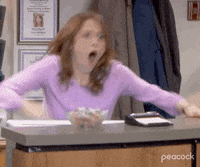
A quick wee update. So the pro’s do their thing and update to 2.0n but the standard AP6 hasn’t yet. I’m only using that for playing around with so no worries there. I’ll crack on with the rest of the Pro’s for now though. Thank you gentlemen!
That’s interesting as the change should apply to both, however the second fix was just deployed. We’re testing it now, but it should work without needing to perform the recovery procedure. It likely will require a power cycle of the base AP6, but otherwise should now able to be set up without requiring the extra recovery procedure step.
Aye, that’s it now ![]()
Cheers maha!