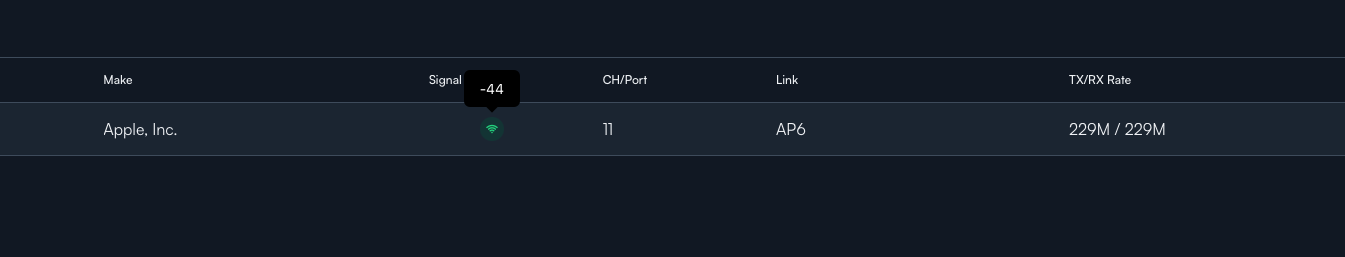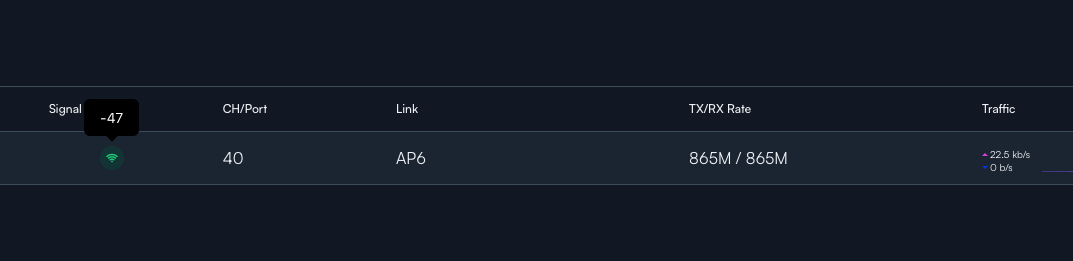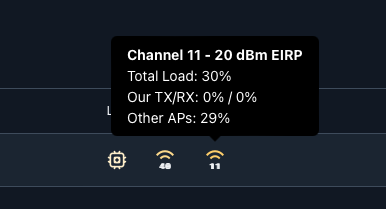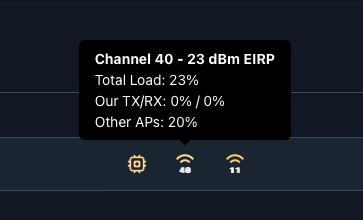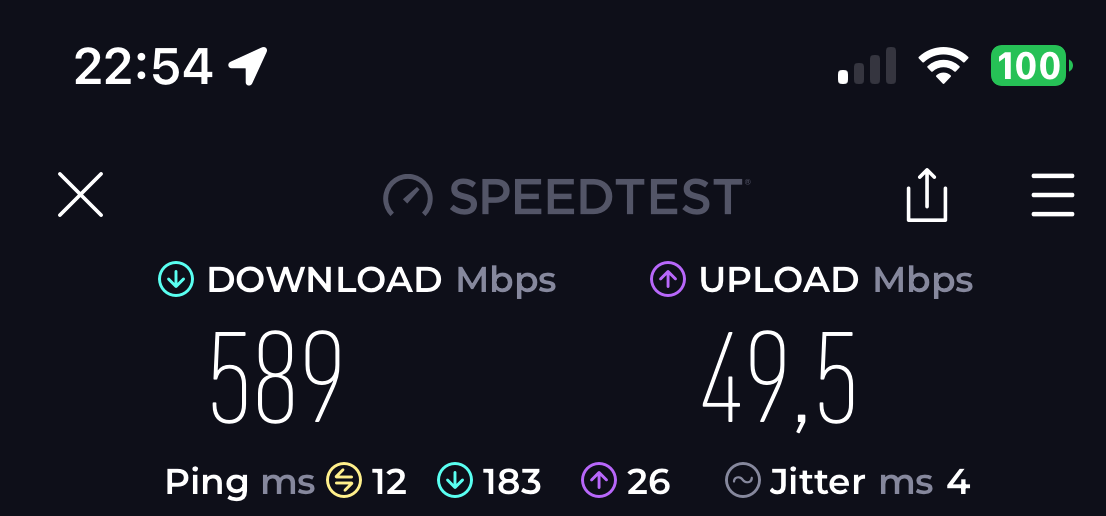Hello Community, hello Alta Labs,
I am a new Alta Labs user. First of all to test the WLAN with only one AP6 access point. As an internet line I have 1G down / 50M up cable. I’m still looking for “the perfect solution” for my home network. Everything described here is my personal experience and opinion. I see perhaps an option in Alta Labs maybe …
In the past I was at home in several camps such as U* (sold years ago due to FW chaos), then to T*-L*** O**** (there are also some missing corners here) and Mik **** ; in the consumer sector only as a bridging AVM.
I currently have an LC-LC OM3 10G SFP+ fiber backbone on my apartment with a Mik***** switch and also an RB5009 as a router. The rest, if not connected to Fiber SFP+ 10G like my Macs, are supplied via CAT.7 1G or WLAN. I love the power and network speed of these Mik***** devices (also the prices ![]() ), but I’m open to new things like AltaLabs.
), but I’m open to new things like AltaLabs.
As a last WiFi test, I sent the Mik***** C** ax back because, from my personal point of view, it had poor performance. At the moment the T*-L*** 660HD are still holding up as the best and most performant APs (unfortunately I’m missing 160MHZ with WiFi 6 here).
I came across the company Alta Labs through various YouTube videos and articles. So, I set up an account (I’m also more of a fan of local SDN controllers; but I haven’t received a license yet, even though I requested it), ordered an AP6 for testing (runs in its own VLAN for the time being) and until it was delivered today, I got my SSIDs and more set up. I was very impressed with the usability here.
AP6 unpacked, nice look and feel, connected to the appropriate Poe+ adapter in the appropriate prepared VLAN, immediately found via cell phone and CloudController, updated to 2.0i and boom, all SSIDs were visible for the time being. All other APs (660HD) are switched off. I would like to test it (AP6) ![]()
I pretty much only have Apple devices (iPhones, tablets, Apple TVs, MacBooks, etc.). Unfortunately, I wasn’t impressed with the apparent speed displayed in the controller on my phone/CloudController. I always end up at max. 221M; Every now and then a jump probably into the 5GHz network at 971M (perfect), then back again probably into the 2.4GHz network. Speed testing is currently only possible with Ookla with servers near Frankfurt/Main (Germany), which is also not that high-performance, as there is probably always a fallback to the 2.4GHz network.
During the speed tests mentioned above, the WiFi connection occasionally breaks down completely and my iPhone 13 connects to LTE. Various things such as fixed channel numbers, fixed bandwidth (20MHz in the 2.4 and 40/80 MHz in the 5GHz band), WPA3 off, FastRoaming on and off did not help. Even multiple resets of the AP, testing after resetting FW 1.0i did not help.
Not that important: switching the LED color to white or blue doesn’t work with the default values for me: always white; I have to explicitly set the AP to blue for it to work.
What else can I test to resolve ?
a) i like to resolve the problem as a test and keep the AP6 and not sendig back in
b) to continue to support AltaLabs by keeping the AP6
So far, great Alta Labs, what you have achieved! High regard!
I would be happy to leave the AP running with my cell phone connected until this evening (February 15th 9:30 p.m. CET). AP MAC last three digits 63c.
After this time I have to reconnect the T*-L****, otherwise I’ll have with my ladies in the house (wife and daughter) another problem this evening with WiFi other than access points and testing (laugh). ![]()
I hope my English isn’t too bad, with apologies ![]()
With greetings from Germany
yavin
P.S.: In addition to a local controller, I would also like small, good, cheap, affordable switches like the CSS610 (8 x1G ports + 2x SFP+) ![]() just by the way
just by the way ![]()