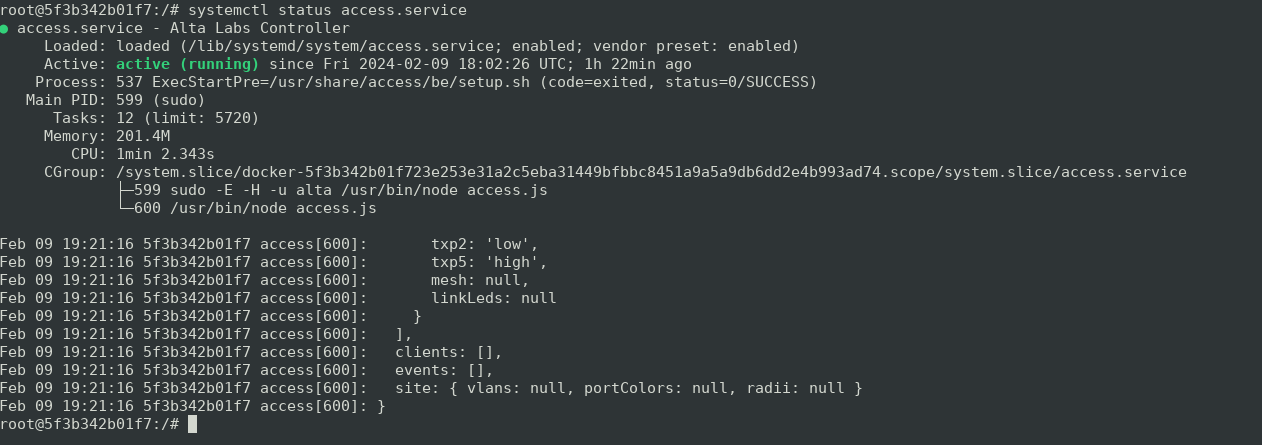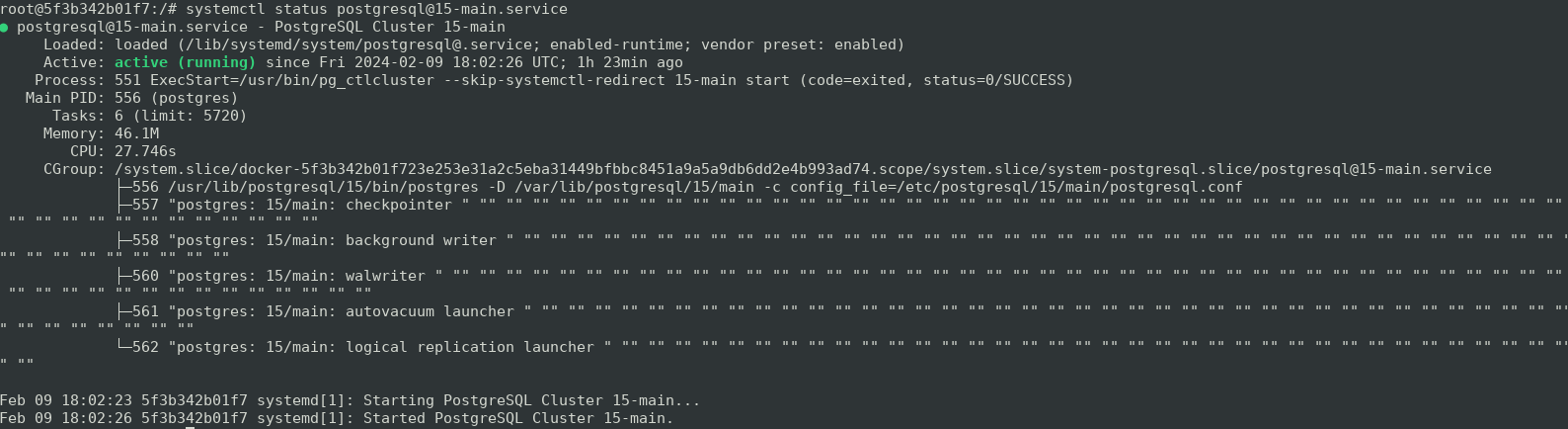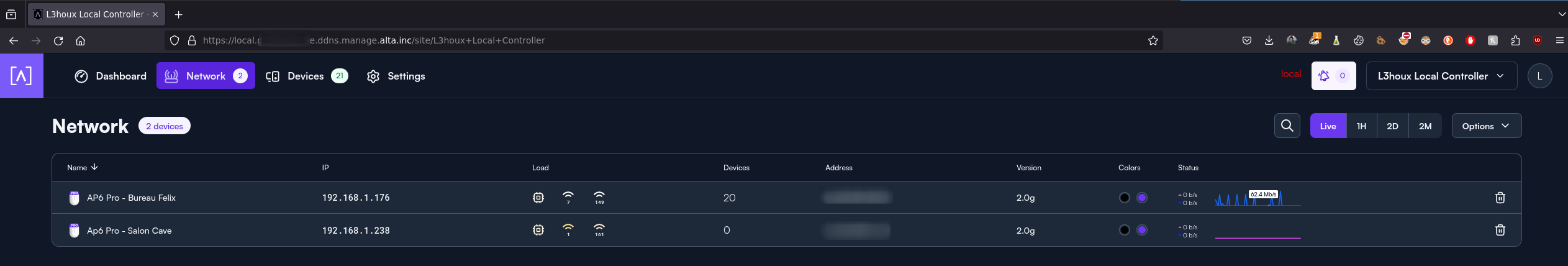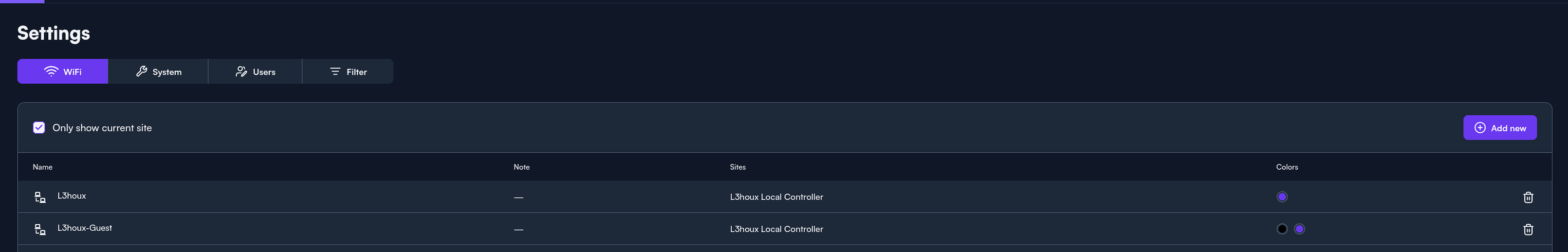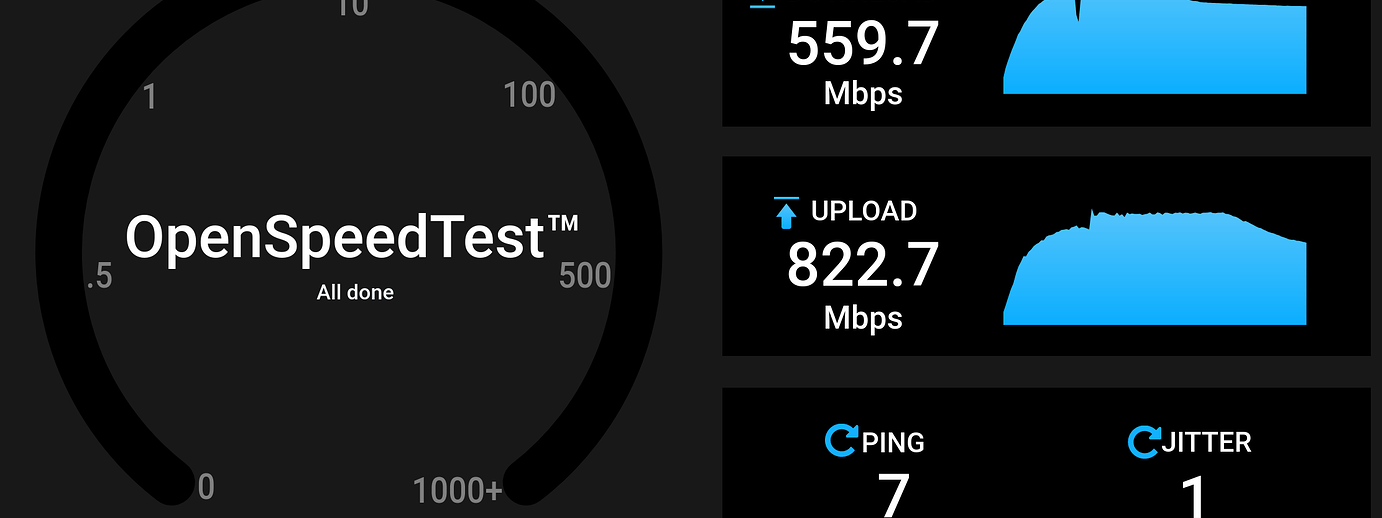So here is my story.
I was very hyped for the local controller and I wanted it since the launch of the APs local controller (I love to host things hahaha). When I saw the register link I jumped on the occasion to deploy it locally.
At first, I spent about 2-3 days having issues deploying the LXC and docker container. After someone mentioned that the credentials were in the PDF, I was able to start the docker container and examine files to better understand how the local controller worked and how it was built.
Since I still have errors about PostgreSQL, I want to give a big shoutout to @Andy for adding commands and documentation in Deploying Local Controller threads. It has helped me a lot to fix the PostgreSQL error.
Access
PostgreSQL
After the LXC problem, the docker credentials, and the PostgreSQL error, I was finally ready to add and configure my Alta Labs products locally.
I first activate the local controller, create an account, and login into the interface. I forgot to mention that I installed version Beta 1.0B since it was available and it fixed several bugs.
I created my 3 Wi-Fi (L3houx, L3houx-Guest, and L3houx-Iot) and set the 2.4 GHz for Guest and IoT networks and 5GHz for Home devices. I set VLANs to each of these networks Home (20), Guest (40), and Iot (50).
The last thing I needed to do was to adopt my APs. It was easy and I had zero problem setting them up into the local controller. I deleted them for the remote controller and 30 seconds later, they were ready to set up in my local controller.
I set the power, channel frequency, and channel bandwidth. Everything is working as expected and I’m glad to use the local controller.
BACK AT FULL SPEED!!!
Big Thanks
I want to give a big thanks to Alta Labs because they listen to their community and prioritize the local controller.
I want to thank everyone who helps to debug the local controller, it helps me a lot!!!