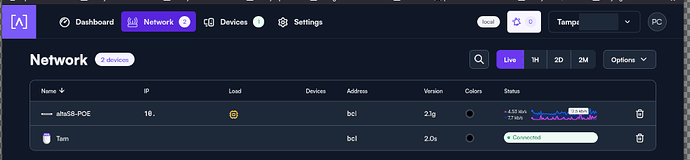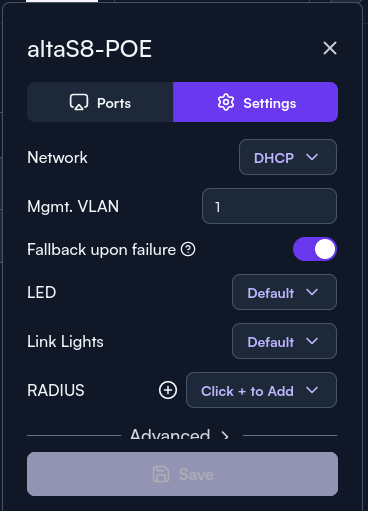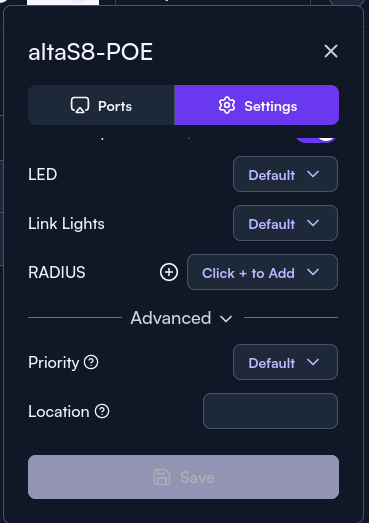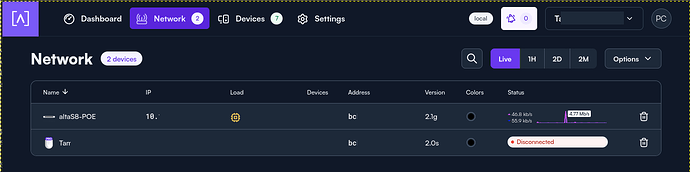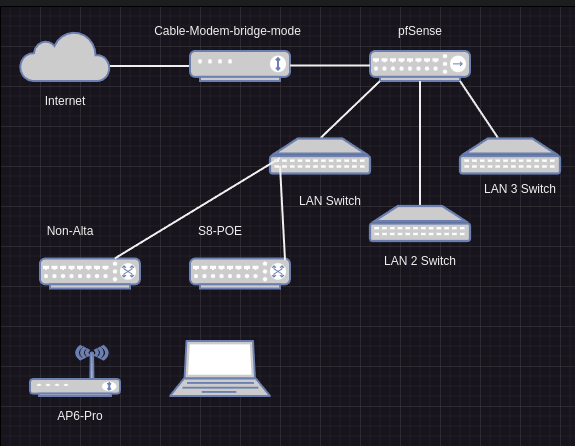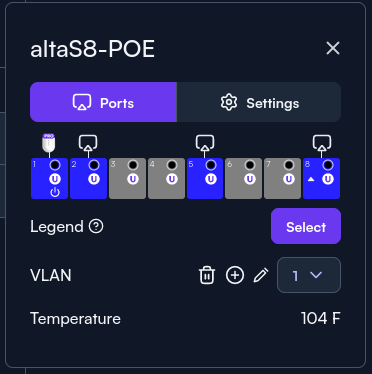I have been using the Local Controller without any issues with my AP6-PRO.
Today I received my first Alta switch (the 8 port POE). The switch was available on the controller. After a few rounds of firmware updates, reboots, etc. I noticed a few things.
I wanted to move the access point to be connected to the new switch. I will share the steps and some of the observations or results:
- Unplug the AP6-Pro’s Ethernet cable from a non-Alta POE switch
- Plug the AP6-Pro’s Ethernet cable to one of the Alta switches port
- The AP6-Pro power up - light color is correctly displayed.
- The local controller shows the new Alta Switch with the correct IP Address and “Connected” status. The AP6-Pro is shown on the local controller without IP address, without a load icon, without signal strength, correct mac address, correct firmware version, and a disconnected status.
At this point I was able to connect to my AP6-Pro using any of my devices. There is nothing blocking the devices.
The issue is when the AP6-PRO is connected to the Alta switch, the data from the Access Point is not shown within the controller.
When I connect the AP6-PRO to the non-Alta POE switch I can see all the rich data.
The non-alta swtich, the Alta Switch, and Access Point are on the same CIDR network.
NOTE: at one point I did get a CONNECTED status on the local controller but not the upload/download rates as the Alta Switch was showing
I am trying to look on the site for other documentation, etc.
here is an image of the state
Adding the switch settings
Given some suggestion from @WhyAydan, I did check all my cables and VLAN settings.
When the AP6-PRO is connectedt to the switch, the controller displays what I capture by the screen shot (i called the image “error state”)
Note: Mac address, IP Address and Names of specific devices were edited out of the image.
Has the switch got any vLANS setup on it that would be preventing the AP from connecting to the controller?
At the moment no. I am using the default configuration. I believe it is using the default VLAN of 1 on the Alta switch. The AP has no VLANs configured as well.
The upstream network devices do not have VLANs assigned as well.
I was hoping that once I connect the AP6-PRO to the new Alta S8-POE, the dashboard would work showing all the data.
When I plug the AP6-Pro into the upgrade switch, the AP is showing all the rich data as before.
You doing any MAC filtering on the LAN side of the switch? If so remove that and see if it works.
Yes but that is only to receive an IP address from teh DHCP server.
When I plug the AP6-Pro the parent switch (non-alta) everything works as expected.
Does a device after the alta switch hardwired work? Just wondering
Yes - if I plug my laptop into the Alta switch, it works.
All things are working within the network to and from the controller.
I thought this level of change was pretty basic.
There does not seem to be any Alta video showing the AP and switch.
The switch videos are just the switch and its devices.
The AP and the controller is an isolated video.
I know this is not normal because I saw one YouTube show it working but he was using MESH. I want hardwire.
Can you ping the AP when its plugged into the Switch?
Yes.
I added the Switch settings to the original post as well.
I am open to trying a different methodology as the switch is new and the Access Point is only available to my laptop and mobile devices.
once I have this configuration where this issue is resolved, then I want to have the Alta Switch use VLANs with the Access Point. Those specific VLAN ports will be connected to the respected network (which are hardwired to the main network back plane.
I also have my laptop connected to the same Switch that is powering the AP6-Pro.
Sample picture for reference
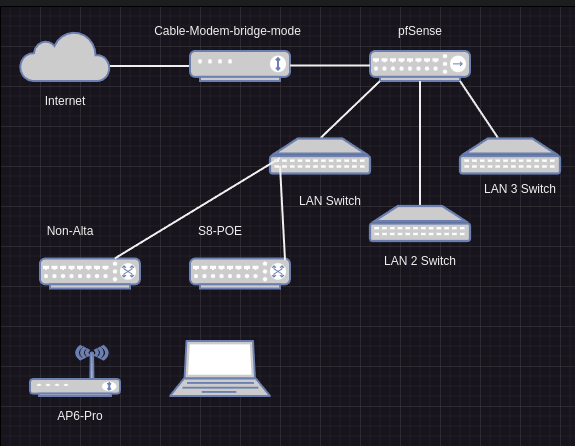
The switches for LAN, LAN2, and LAN3 are not using VLANs at all. VLAN1 is set as its default (similar to the S8-POE)
Devices/Switches/Access Points connected to LAN Switch work without any issues and everything was working on the local control. The local controller is within a docker host connected to the LAN Switch.
LAN2 and LAN3 switches are present to show there are other networks/devices happening outside of the LAN network. The other networks are isolated from the LAN Switch/Network…
Before having the S8-POE added to the network. Everything was working without issues. The AP6-Pro was connected to an “dump” unmanaged Non-Alta POE switch.
The images I captured are when AP6-Pro are connected to the S8-POE. I have my laptop (where I am posting this update from) connected to the S8-POE.
When the local controller sees the AP6-Pro as “disconnected”, the AP6-Pro
- has an ip address as part of the LAN CIDR
- Ping able from anyone on the LAN CIDR
- mobile devices can connect to the AP6-Pro and continue to connect to other LAN CIDR end points as well as the internet.
I wanted to also show what the S8-POE sees on the PORTS:
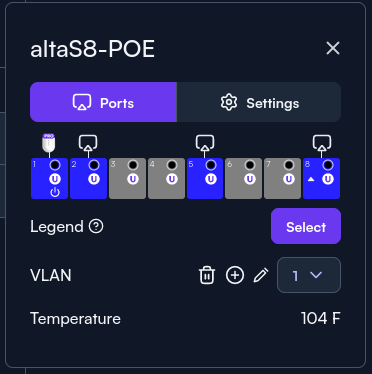
Notice that port 1 has the AP-6 but the local controller is not able to see anything.
Is that the intention to not have this level of detail (the upload/download rate on the Acess points or its mobile deviecs) reported back to the local controller?
OR
Are things limited to what S8-POE could support? one of the youtube videos had the S16-POE with an access point. This was at the time there was no functioning local controller.
1 Like
Just a quick one, when you say local controller are you using the hardware version or is it the software variant? If it’s the software variant could you check you are able to ping the AP from the controller?
I have a local controller hosted within docker.
Pending to do is to ping the ap from controller - I am assuming you are asking when it sees it disconnected and cannot get the up address? Or ping in both situations?
Both tbh, maybe also check the docker logs to see if it says anything? Not sure if it does mind you as I use the Hardware Controller.
Another option is setup an SSH key, SSH into the AP and then see if it can ping the controller.
The only option I have for local controller is either docker or lxc (or put it on a virtual guest).
I don’t have a problem to remote into the controller and during the times I had it configured, I was able to ping from its host to the Access Point.
When the Access Point is connected to the S8-POE - I can ping it
When the Access Point is connected to a non-Alta POE switch, I can ping it and docker controller can show all the detail.
i am going to do more testing.
Are you able to log into the S8 when it’s in the odd state so you can check the /var/log/messages file for any indications of a problem? Either with an SSH key or by shift clicking on the device name in the controller?
@jeffk931
Yes I can connect to S8 in both cases.
As this unit is rather new, there are only 3 message log files.
Nothing is jumping out at me other than these messages:
Jun 28 16:00:46 OpenWrt user.notice root: netd: Failed, failures: 22
Jun 28 16:00:48 OpenWrt user.notice root: netd: Failed, failures: 23
Jun 28 16:00:49 OpenWrt user.notice root: netd: Failed, failures: 24
OR
Jun 28 16:07:43 OpenWrt daemon.warn rc: [2024/06/28 11:07:43:2800] W: reg6 failed
OR
Jun 29 14:57:58 OpenWrt daemon.alert swd: poe: Error -1 on L167
Jun 29 14:59:54 OpenWrt daemon.alert swd: poe: Error -1 on L176
I do see the ssh pubkey being added, the unit getting an IP Address, and post statement going back to the local controller every 5 seconds