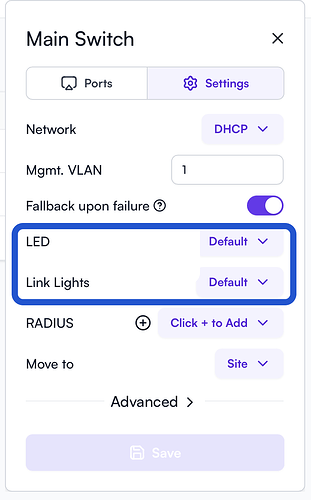It would be great if you could schedule the LED to turn off and on with a pre-defined schedule e.g. off overnight.
Cool idea, but can I ask shy to not have it on?
Usually the LED is a way to know the unit is on?
I have the Nest Protect in my primary bedroom on the wall. Surprising the light is not much of a distraction.
I have switch from Google WiFi to this AP6-Pro. While the Google Wi-Fi has a way to control how bright the light (on the unit), it is not that noticeable.
Grandtreams AP’s have a schedule for switch on/off status leds. This would be a great plus.
I second this! Would be great to have.
Are there any news regarding this feature request? The LED is definitely too bright during the night. Maybe its also possible to dim the LED?
Is there a way to disable the LED via the CLI so that I can set up a cronjob until its officially supported?
All of the LEDs except for the orange POE LEDs on the switches can now be disabled or turned off in the UI.
I’m aware of this, but I would love to use it scheduled.
Here are the CLI commands to deactivate and activate the white and blue light on the AP6/Pro
Lights off:
Blue:
echo 0 > /sys/devices/platform/leds/leds/blue/brightness
White:
echo 0 > /sys/devices/platform/leds/leds/white/brightness
Lights on:
Blue:
echo 255 > /sys/devices/platform/leds/leds/white/brightness
White:
echo 255 > /sys/devices/platform/leds/leds/blue/brightness
I wouldn’t activate both at the same time.
I agree with the schedule. I would really love this as well. One schedule, set on the controller, that will enable / disable all LEDs on said schedule.
Just to contribute here, this would be a fantastic addition for me. I work next to my networking gear during the day and I like having the activity lights going because when they stop, I know immediately if something is wrong with the network. But this room is also where I go to read at night and at that point I’d like to have the lights be off, without having to manually log in and turn them off.
Tangentially, I don’t see a way to disable the link light on my hardware Control device, just for the LED at the top of the unit. Is that possible somewhere I just don’t see?
I am a new owner of an AP6 Pro and at night it would be nice to be able to turn off the LED because it is too bright.
I would also love this scheduling feature on all of the devices as they are mostly in my bedroom. Route10, S8POE, and AP6 Pro.
@Alta-Chase @Alta-Josh Would love to see this feature get worked on. Not only for the LED indicator but also for the link lights on the Route10 and switches. This would be a game changing feature for me. Thank you so much!!!
I have one just outside my bedroom and I need to have that one off so its not to bright… I know i’m silly but anyway, need to sleep as dark as possible! ![]()
@Alta-Jeff Hey Jeff, love everything you’ve doing with Alta. Would love to see this feature get worked on. Not only for the LED indicator but also for the link lights on the Route10 and switches. This would be a game changing feature for me. Thank you so much!!!
It will likely be completed when we add schedule profile feature, so you can apply it to filters, passwords, POE ports, and LEDs, etc. It is still a ways out, though, so I appreciate your patience.
Thank you so much!!! Love what y’all do.