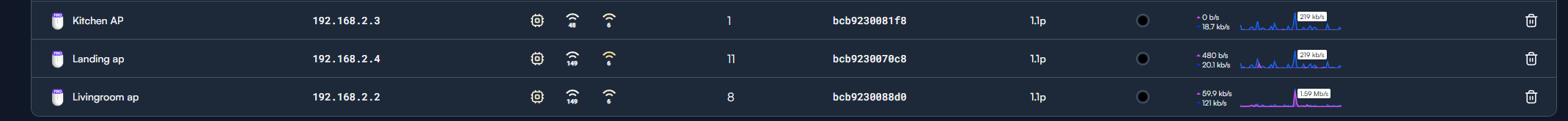currently on channel 6 throughout with no issues sooo far
Great question, and sorry I didn’t address that in my last comment. We generally recommend keeping it on, but if needed you can disable BSS Transition under the Advanced settings of the SSID, and that will turn off bandsteering.
I had some devices (most annoyingly Meross Smart Garage Door Openers) that wouldn’t stay connected. They kept blinking connected/disconnected when viewed on the web console. I have tried many of the suggestions and have found that the thing that has been most reliable is manually setting the VLAN for the problematic devices. You can get to that by clicking the wifi symbol next to the name of the device on the “Devices” page. It will bring up a menu for that specific device. There I changed the network type to “Standard” and VLAN to 1, The wifi network these are connected to has multiple passwords but the IoT wifi network has the VLAN set to 20, network type IoT, but I manually sets these to 1 (my other network)/Standard and it works. I haven’t had any drops since. I have many other devices on the same IoT network, VLAN 20 with no issues, but this is what has so far (knock on wood) helped my similar situation. As a side note, I do have the BSS Transition ON, all other settings OFF, and did lower the Air Time Efficiency for the 2.4 to 6000 kbps.
Good news about my printer issues i have made a seprate network as it seems the network issues with printer dropping seems to be Fixed by creating a seprate network as i used 1 SSID and multi pass was causing disassociate the printer seems to be thats multi pass is an issue
now with the issue with nest speakers i think its a similar issue but cant test at this time
Typical that printer wants a dedicated 2.4ghz network. Do yourself a favor and reserve the printer ip address on the router as well.
As for iot devices and tv’s behaving wonky, i typically give them a seperate pair of ssid’s both dedicated 5 and 2.4. They will let you know what they prefer by behaving well or not. Also, the routers and gateways that are supplied by the big isp’s have “advanced Ai” security algo’s that i have seen mess with iot device connections. Especially affecting devices communicating with each other inside the local network. i deal with that issue by turning off the router functionality of the isp’s gateway so that functions strictly as a modem. Then i install a ubiquity, Luxul, or cisco router. (TPlink makes one too).
The iot device connection problems dissapear.
Best of luck!