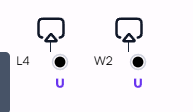My home ISP provides 500 Mbps upload and 500 Mbps download. On the Alta Route10, I use PPPoE for this connection.
I purchased the Alta Route10 from Amazon, and also bought a 10Gtek 10GBase-T (SFP+ to RJ-45) module based on recommendations.
I plugged this module into the WAN2 port (the rightmost SFP+ port).
Two Alta Switch8Pro units are connected to WAN1 (which I reconfigured as a standard LAN port) and LAN3.
Two AP6 Pro units are connected to LAN1 and LAN2, both of which support PoE.
Everything is currently working fine.
(I did not use LAN4 since it is an SFP+ port.)
Yesterday, I bought two more 10Gtek 10GBase-T (SFP+ to RJ-45) modules.
I attempted to convert the LAN4 port for RJ45 use, planning to use it for future devices such as a NAS.
In the Cloud Controller, I confirmed that the LAN4 port was set to “standard.”
However, the moment I plugged in the SFP+ to RJ45 module, my entire home network went offline and stopped working completely.
Even after unplugging the module, the network didn’t recover — only a reboot of the Route10 restored connectivity.
Later, I tested by connecting the switch (originally connected to WAN1, now a LAN port) to the 10Gtek module and then plugged that into LAN4.
Surprisingly, it worked normally.
However, after about eight hours of operation, the Switch8Pro suddenly went offline.
Since I bought two modules, I tried cross-testing all three SFP+ to RJ45 units, and the hardware itself seems fine.
But whenever something is connected to LAN4 — either it causes an immediate network failure, or after some time the port becomes unresponsive.
I don’t know whether the issue lies with the SFP module, the Route10 itself, or specifically the LAN4 port on the Route10.
This testing experience left me very confused.
Since the product advertises support for this feature, I wanted to make full use of it.
If you recommend that I purchase a different SFP module, please let me know which brand and model is suitable.
It seems that Alta has not officially provided any recommendations for compatible SFP modules.
I kindly ask for your advice on a recommended solution.