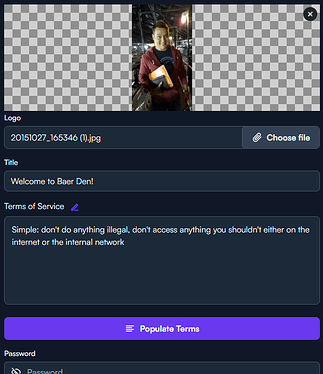Is there a way to add a splash page to the wifi.
Welcome to the community @jonesjk1963 !
Yes, there is:
- Go to Settings
- Click the SSID you’d like to put a hotspot on
- Expand the Advanced Settings section
- Toggle the Hotspot toggle
Note that this enables the hotspot for the entire SSID. If you want to bypass it for certain AltaPass networks defined under that SSID, click their dropdown and check the box for “Bypass Hotspot”.
Is there any way to customize the splash page? What about preview? I did mine but it won’t allow the multi password sign in. Any help would be greatly appreciated.
Thanks Jason
Yes, you can. Under the SSID, expand Advanced Settings:
So you can customize:
- The logo
- The title
- The Terms of Service
Then, under each password for that SSID:
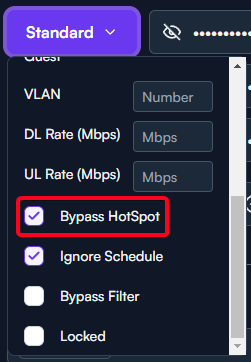
If you want that password to be subject to the hotspot, leave “Bypass Filter” unchecked, If you don’t want that password to be subject to the hotspot, leave it unchecked.
If you’re looking for more customizability, you’ll want to look at External Hotspots as an option.