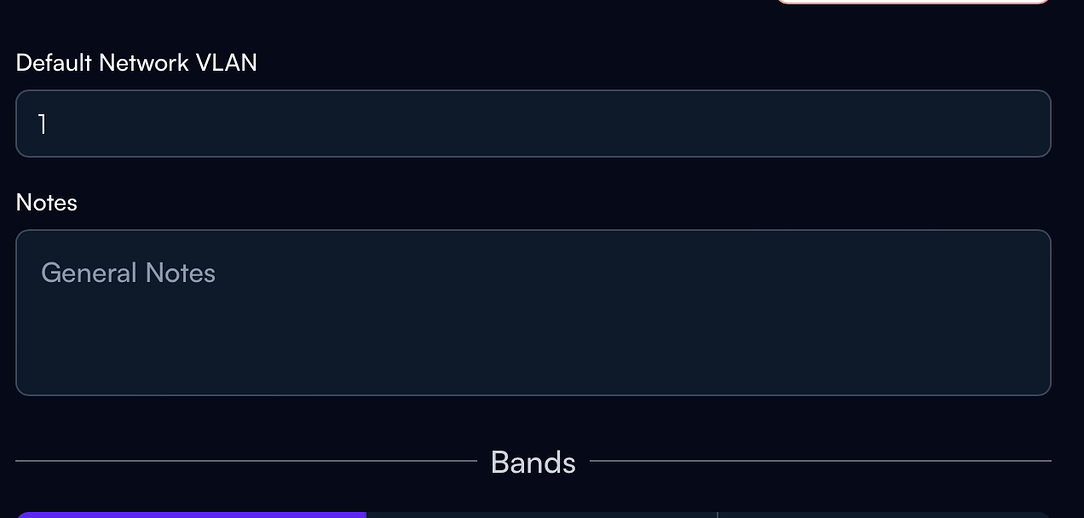I have a few of the Pro APs. Currently, most devices I’m testing with (iPhone 15/14pro and iPad Pro) seem to prefer 2.4GHz and suffer reduced throughput.
I’d like to play with the 5GHz alone to see if I can figure out why.
Is it possible to disable 2.4?
Hi there! There is a way to disable 2.4Ghz. When you are setting up your SSID, if you click on “Advanced Settings” toward the bottom, you can choose whether to use 2Ghz, 5Ghz, or both.
3 Likes
Hey @ukzerosniper, I think I remember you from the other forums back in the day, welcome to the light side if that’s the case! 
That is really strange given that all Apple devices are typically super aggressive to stick to 5GHz even when they really shouldn’t. Please report back if you get it fixed or if you continue to have issues, we’ll be happy to dig in and figure it out.
P.S. - Only adding this because I had a similar case today. If you have any other devices around that are transmitting the same SSID, try turning them off and seeing if the issue is resolved.
Hey guys,
Yeah, I was an old school user on the ubnt forums.
I think the iPhone app is missing a few configuration options compared with the web app.
TX power for example.
It would be good if we could get parity across the different apps.
I’ll start using the web app for my configuration in the sort term.
Thanks
Yes, the goal for the mobile apps is for them to catch up to the web UI and then maintain parity. We will get there, we just need to maintain our current pace and it won’t be much longer.
1 Like