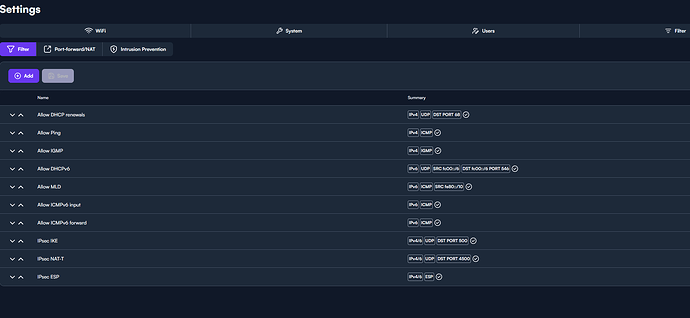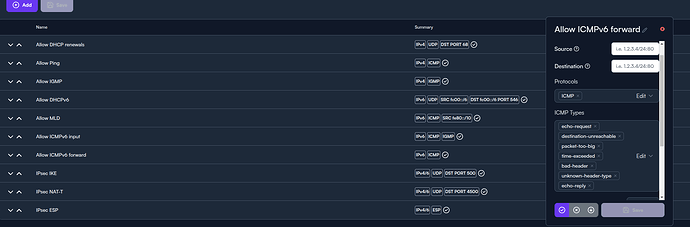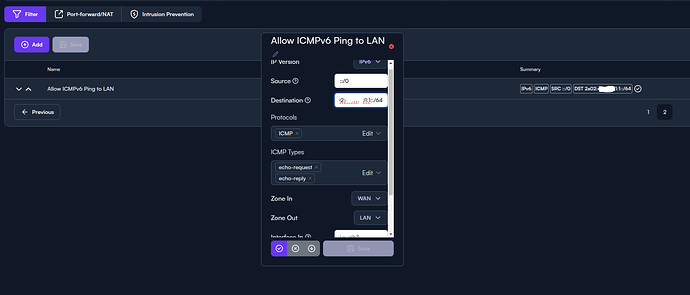I am receiving an IPv6 /48 block from my ISP. I can ping other devices on the internet using IPv6, but when I try to ping my own IPv6 address PC, rpi, it doesn’t work. Could I be missing a firewall rule? config out of the box.
Does anyone know? I’ll try to describe the problem in detail.
I did a little investigation, and here’s what I found:
The router receives an IPv6 address in the form of 2abc:efg:1111:1::1, as well as an additional VLAN in my LAN network with the address 2abc:efg:1111:2::1,. Both addresses respond when I ping them from the internet.
The problem concerns devices within the LAN. For example, my Raspberry Pi receives an IPv6 address. I can ping IPv6 within my LAN, meaning LAN-to-LAN communication works. However, if I try to ping the same address from the internet, there is no response.
I suspect the issue lies in firewall rules—according to the settings (as shown in the attached image), AI suggests it should work, but it doesn’t.
Anyone have any ideas?
Can you better describe the topology of your network from the WAN to your Pi?
WAN (Internet) → ISP(PPPoE,ipv6 /48) → Router
Router receives a global IPv6 address (e.g., 2abc:efg:1111:1::1).
The router also assigns another IPv6 address to a VLAN20 (2abc:efg:1111:2::1)(IoT devices)
Both addresses respond to pings from the internet.
Router → LAN
Devices in my LAN (e.g., Raspberry Pi, PC) receive IPv6 addresses(n the same subnet as WAN, 2abc:efg:1111:1::/64)
LAN-to-LAN IPv6 communication works (devices can ping each other).
Router → Internet (Inbound to LAN Devices)
When you try to ping the Raspberry Pi’s IPv6 address from the internet, it does not respond.
The router itself still responds to pings.
SOLUTION:
I had to add the “Allow ICMPv6 Ping to LAN” rule; see the attached photo for details.