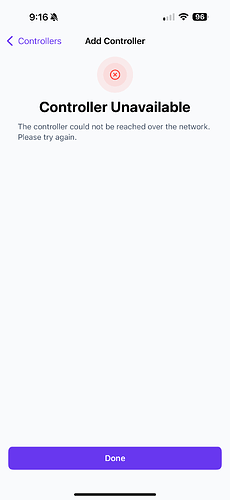I’ve decided to start evaluating the Alta products now that there is a local control option. I was able to get the self-hosted controller up and running on my network and can access the GUI just fine, but I can’t get the iOS app to connect. I’m assuming that this is something that is supposed to work because the option is there in the app. I’ve tried entering the IP and the DDNS name, and neither work.
Any suggestions?
Have you watched our Mobile App setup video? https://www.youtube.com/watch?v=NwMf8Bzgrv8
I did. In that case, it looks like the app was used to discover and activate the controller. It also looks like that was using the hardware controller, which may use Bluetooth for setup?
I updated my question to clarify that I’m using the self-hosted controller. I was able to activate it just fine and can access it from both my laptop and my phone via the browser, but not from within the app.
Yes, bluetooth is reserved only for the hardware controller. Did you add the local…ddns.manage.alta.inc hostname to the list of Controllers in the app? What error message do you get when you try to connect to it?
Yes, that’s the hostname I’m using. The same one works fine from Safari. I tried with and without the https:// and the IP as well.
This is the error I get:
One thing I noticed is that the app hasn’t requested local network permissions from iOS (I have no toggle in settings), which I believe might be required in this case.