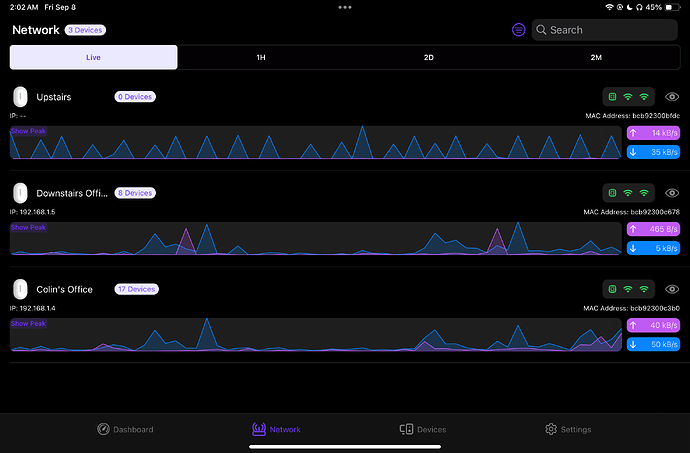App isn’t showing an IP for the upstairs AP. The activity graph is also not updating. I checked the web interface the AP does in fact have an IP and is active and the graph is working there.
Thanks for the report! The graph mismatch is a known issue, and on the list of things to fix. The missing IP address is new. We are in the middle of transitioning to a new development team for our mobile apps. This has been added to the list. If we have further questions I will follow up here. Thanks again!
EDIT: updated for accuracy
I I’m having trouble logging into the iOS app right after I started using 2FA, I just can’t login. Works fine in web browsers
I am having the same issue. If I disable MFA I can login to the Mobile App. I have tried both App Code and Txt and neither MFA works with the App. This really needs to be resolved ASAP for security.
Also sometimes when logging into the web interface one of my APs will show disconnected but then it after a page refresh will be connected again. Devices don’t drop their connection from this AP so i think this is an AP to Controller issue not the AP actually being disconnected
@Andrew @Warpspeedtechs Welcome to the community! Currently MFA is not supported in the mobile app, at least at time of login.
You should be able to disable MFA, sign-in on the mobile app, and then re-enable MFA on your account after successful. It shouldn’t make you log back into the mobile app, or at least hasn’t/isn’t for me.
I know the plan is to add support for MFA at time of login, but I will have to check to see if there is a status update I can share.
Interesting. That certainly could explain it the behaviour you’re seeing, but that said, obviously that shouldn’t be happening either (especially if the others are fine).
Do you notice this happen often enough to catch it again? And assuming so, would it be possible to retrieve the local logs from the problem AP either during or shortly after you notice this issue next time? I am happy to prepare and share steps on how to do that, please let me know.
It’s very random. But devices are still connected to WiFi but the AP shows disconnected but then comes back after refreshing the controller page. All the devices on that AP drop off the device list and count but come back as soon as the page is refreshed. I can try to get logs when I catch it again.