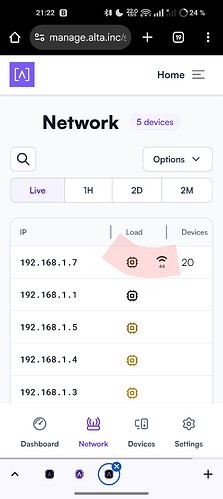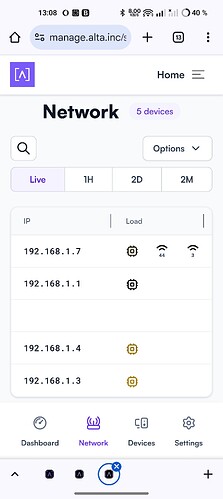Just a very minor report. The 2.4 GHz icon is missing from the Load column, in the Network device view (Web UI, manage.alta.inc), for my AP6 Pro. The one for 5 GHz is there. Both 2.5 GHz and 5 GHz bands are enabled. The corresponding view in the Android app is showing both icons.