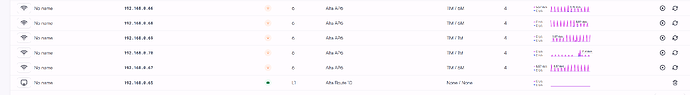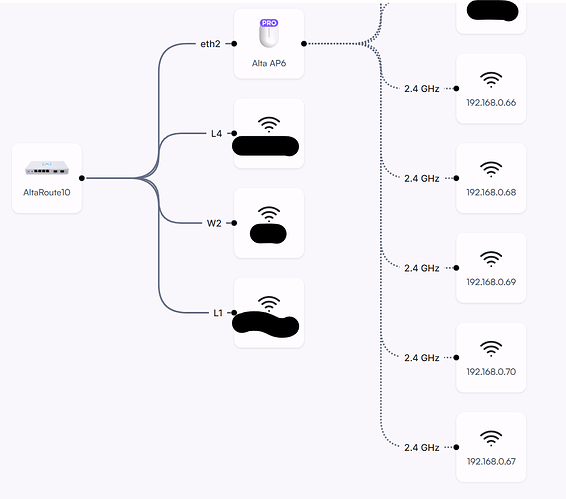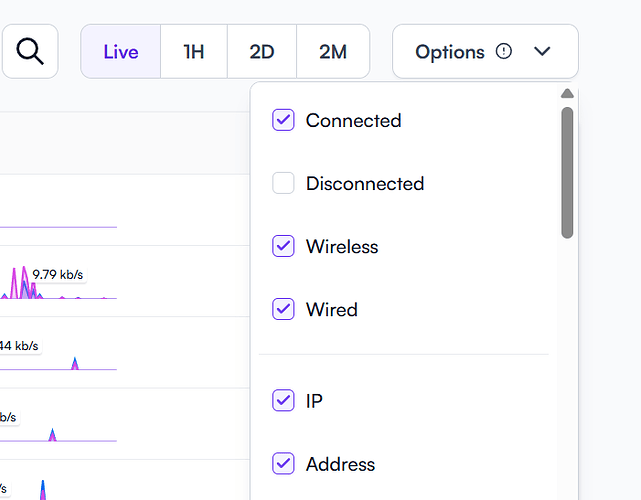Guys, I may have accidentally allowed my neighbours IOT into my network and I can’t remove them from the management console, evertime I bin them, they came back again, I already have the latest firmware running in both Route10 and AP6, any pointers?
1 Like
Easy fix would be to change your password.
1 Like
1 Like
This.
1 Like