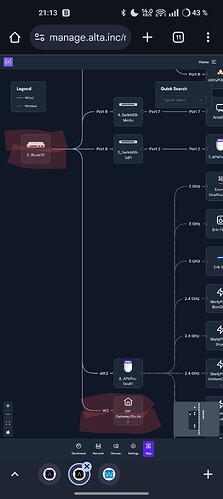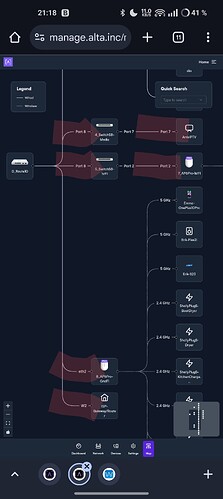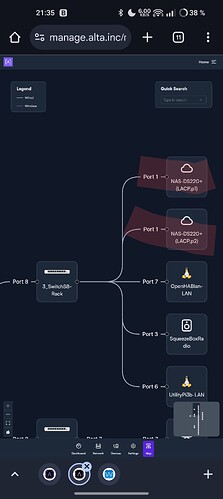Some feedback on the map topology, which is now a bit confusing:
The WAN-connection on W2 is located as a device connected downstream of the Route10, see below, but it should preferably be upstream of the Route10.
Wireless devices get the legend for he connection as 2.4/5 GHz and wired devices gets the port designation of the upstream switch/router port. This is fine.
However, network devices sometimes get the designation based on its own input port (but lacks information on the upstream port), or sometimes based on the upstream switch port designation, or the interface name.
For example, an AP connected to the Route10 gets the interface name, eth2, while an AP connected to a downstream switch gets the switch port designation, which it is connected to. Here I would like the port on the Route10 too. Maybe eth2 has its use, but then the corresponding interfaces should be presented elsewhere also?! Like eth4 for the WAN-connection, or eth0, eth1, eth3 for the switches connected to the Route10.
Meanwhile, switches connected to the Route10 gets the switch port designation. Here, I would like both the port on the Route10, preferably somewhere on the left on the connection line, in addition to the port on the switch near the switch icon.
An LACP-device/port combination gets the same port number, from the primary port, for both ports/devices/MACs. Here, I would like the legends to show the correct port, and possible som information on the combination too.
Once deciphered it’s kind of okay but it is not very intuitive.
Some other thoughts:
- PoE connections could preferably be identified as some colored, or perhaps a thicker line. Edit: Or with some flash/electricity icon, or similar, on or near the line.
- The negotiated link speed could be presented for wired devices at least. By line color, line thickness or by adding an icon within the device or network device square or by adding colors to the line around the device. Something similar could probably be done for the wireless devices too, but caution must be taken as the link speed may fluctuate more.