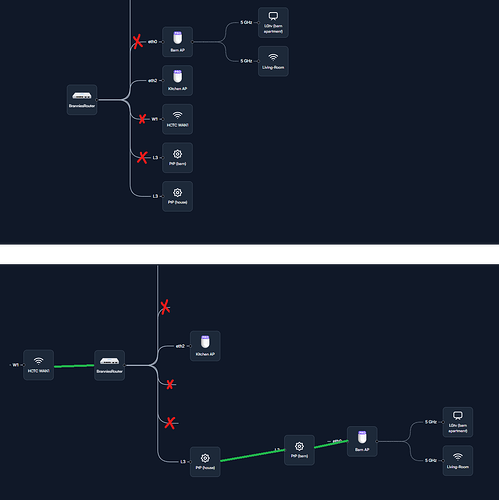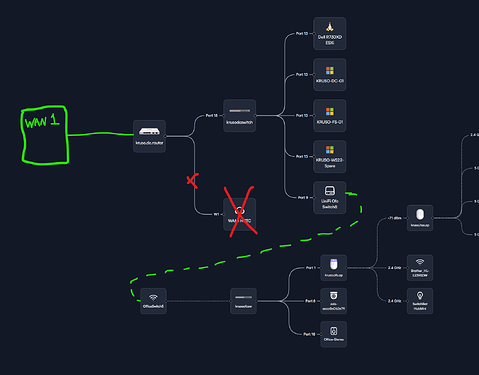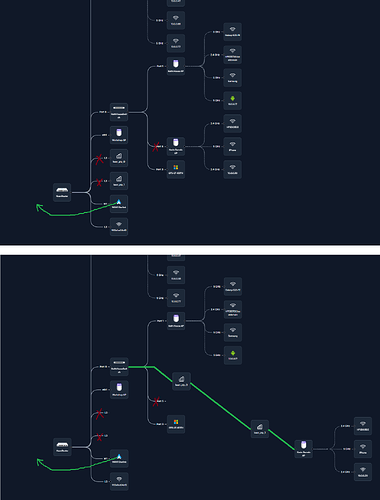The Problem:
The Problem:
In setups with point-to-point links or non-Alta switches, the topology view often shows devices just floating under the router, even though they’re clearly connected through intermediate gear. This makes it hard to visualize the actual network flow.
 Feature Suggestion:
Feature Suggestion:
Add the ability to manually link devices to reflect true topology. This could be implemented in a couple of ways:
- A drag-to-connect GUI in the topology view.
- Or, simpler: add “Upstream Device” and “Downstream Device” fields in the device settings flyout.
This would be especially helpful for:
- Wireless bridges
- Third-party switches
- Complex mesh or hybrid environments
 Bonus Ask:
Bonus Ask:
Can we get a few more device icons to work with? There’s not even a printer icon right now, which makes labeling a bit clunky.
This is what it looks like with a pair of Mimosa PtP radios:
Here, a couple of UniFi switches between buildings are causing this problem: