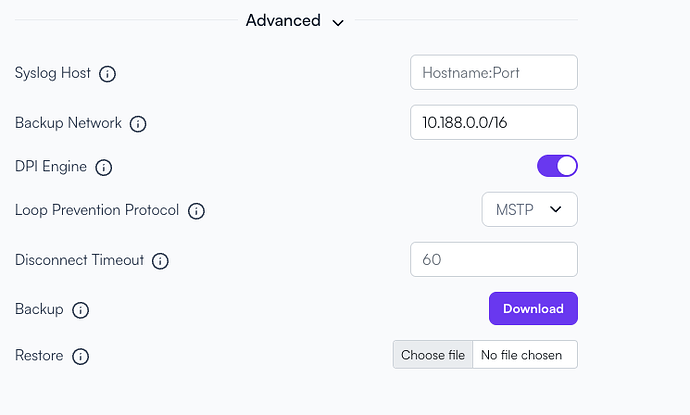I guess you guys have lots of data in the DB, but are just not exposing it yet in the Controller. Would be awesome to have a (readonly) user access to the pg database so we can query data ourselves.
Currently the Postgresql DB password is unknown to Alta as its random generated. They do have an API but it’s not disclosed just yet.
newpass() {
dd if=/dev/random bs=8 count=1 2>/dev/null | base64 | sed -e "s/=$//" \
-e "s/\//_/g" -e "s/\+/-/g"
}
Where is the source for this?
It’s easy to find but I personally won’t be exposing the location. Maybe @Alta-MattH or the Alta team can tell you, sorry I couldn’t help further. For reference the file snippet sent is only used once on setup ![]()
As for the API, the source of this is me checking the configs. Which again maybe Matt can confirm if I’m on the right track.
thanks found it indeed ![]()
@Alta-Chase @Alta-Jeff the allowed origins is removed from the ui in control 10.g ?
@AstroRent Interesting… try reloading or force reloading the page. It’s definitely there in my testing.
Yes indeed it was browser cache another strange thing, I disconnected the AP from cloud control and linked it in the local control and created the same name SSId different password, but clients connected just fine which seems they should not have done that?
@AstroRent I’d be surprised if that is actually happening… perhaps you have another AP with the same SSID and password as the cloud. You can always check the Devices tab to see which devices are actively connected to the APs.
just tried it from local to cloud and it happens again. Maybe should test it?
We’ve tried to reproduce it, but the configuration follows the controller that the AP is connected to, as expected.
If you want to invite me to your site, I can send you my email so that I can take a look at the AP after it’s migrated to the new controller.
I think it might be something to do with apple devices syncing WiFi information. Will try with different devices first.