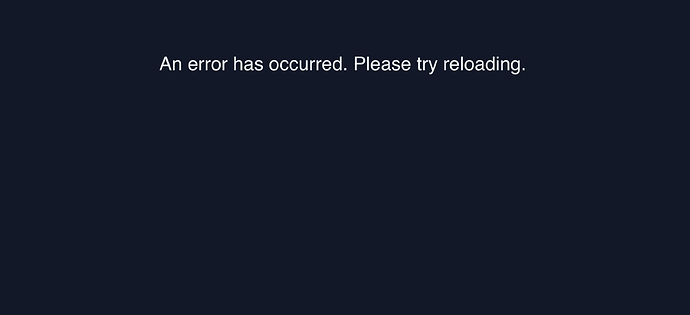Environment:
Device: Alta Labs 16-Port Switch
Action performed via: Web Interface
Browser: Chrome, Safari
Firmware Version: 2.1u
Steps to Reproduce:
- Select any port on the 16-port switch
- Click on “Edit Group/Color”.
An error message appears:
“An error has occurred. Please try reloading.”