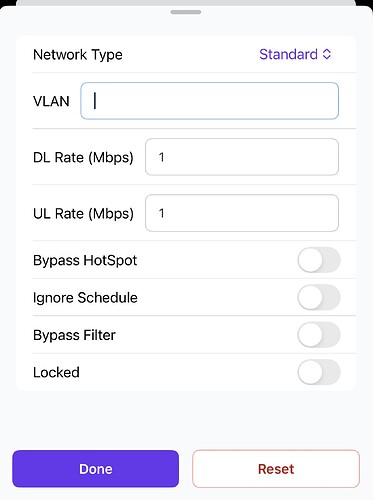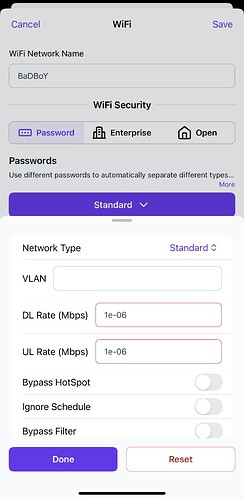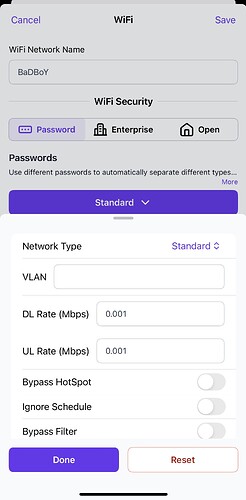Is there a way without adding another SSID. That I could set a schedule for particular devices. Example I want a laptop to only be allowed to connect to wifi between hours of 8am-5pm. After 5pm it will disconnect the device from the wifi or block traffic.
I want to do this for my kid who is very tech savvy, so having a different wifi name he would question me.
So atleast if the ssid is the same I can play dumb and say the wifi is down after 5pm lol
Otherwise his on all hours of the night.
Atleast this way only devices he uses will be affected by the disconnection of wifi of his devices outside of the schedule. I notice when you click his devices in the portal, it only has bypass scheduling. Could I make schedules only for particular devices is my question I suppose. If not could this be introduced in an update?
@Wirepower84 Does this help at all?
Additionally, with AltaPass, under the single SSID you are create, you can decide which password follows the SSID schedule policy or bypasses it. So, parents are on one password, tech savvy kid is given a different password. Still joining the same SSID.
That’s perfect! Will try this.
I set the download and upload limit to 1Mbps and saved.
Have tried this for 10Mbps. Even entering then both as 0.0001 and 0.001 and still same issue.
I did a speed test on connected device and it exceeds this massively so doesn’t seem to set the limit.
When I go back into to it. It shows “1e-06” instead of the 1Mbps.
Also the “Turn On” feature would be just the opposite schedule to “Turn Off” so either one will do the same job. Is that correct?
The only suggestion I could make is to have a custom/rename-able password section. So I could call one of them “Kids” etc
@Wirepower84 Glad this looks like it will work for you.
The rate restriction may be a UI bug. I will ask our team to try and replicate it.
As for the turn off versus turn on, you are correct. If you want the WiFi off generally, and only on during a certain time, I would suggest you use the “Turn On” Policy. Inversely, if you want it on most of the time, and only off during certain hours, the “Turn Off” rule is what you want.
Regarding the password labels, with you 100%. It’s on our development list. We have sites with hundreds of passwords. We see the needs for a notes section. ![]()
Here are the images from the iOS app.
First image is me putting “1” Mbps, save and done.
Then when I click on it again, I get the “0.0001”.
If I go back to the main screen and click in again. Then I get that “1e-06”, if I keep repeating this, the “1e-06” increases to “1e-09” etc.
And when doing a speed test on connected devices it will exceed way past this limit as if there is no limit set. This seems to only be the iOS issue causing this.
Have thried also via web portal which doesn’t seem to have this error but doesn’t seem to apply the limit.
Ok an update.
I have set the limit to 1mb Download/Upload.
This seems to work for ipad1 and laptop1 but not for ipad2 which is connected exactly the same.
I tried rebooting wifi on ipad2 and still has unlimited bandwidth.
I tried reconnecting via the portal to ipad2 and still no luck.
Ipad2 is connected exactly the same as ipad1. Only difference I’m seeing is that ipad1 connected at 5ghz whilst ipad2 was on 2.4ghz at the time.
Laptop1 and ipad1 had been restricted prior to and AP updates. I basically updated the credentials to connect to the kids password and they still maintained the 1Mbps upload/download limit. However ipad2 (new device) connects but has unlimited bandwidth and the 1Mbps limit for some reason doesn’t get applied even though its stated In portals (iOS and web).
The issue with 1, 0.001 and 1e-p06 still happens however on newly added devices (ipad2).
Also another possible feature request.
Is it possible to be able to monitor which devices are connected to each password under the SSID.
This just makes it easier to see which devices are using the corresponding passwords.
We get any update on this?
This same speed thing happened to me on the mobile app the other day. It’s still an active bug with the speed limit issue. It worked on the web but not the app.
Sorry, this one began to slip through the cracks because it’s filed under feature request instead of tagged as a potential bug report. I think the exact feature you requested is not implemented so I don’t want to move this out of the feature request category, but the feature Chase pointed you to is a fair substitute.
Would you repost your issue as a separate thread with the bug-report tag for better visibility?